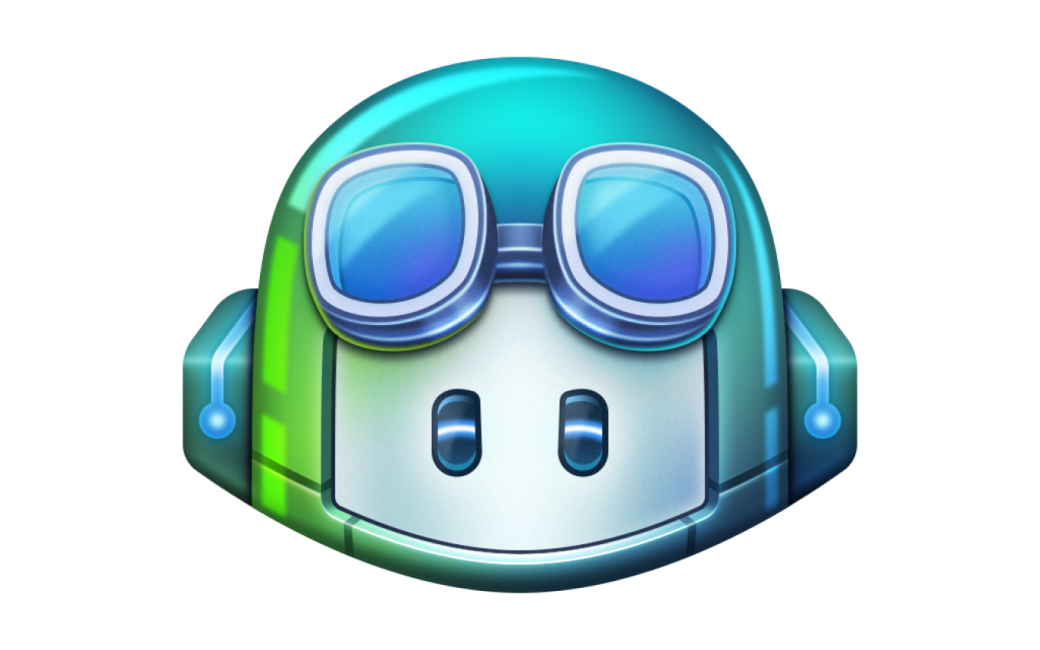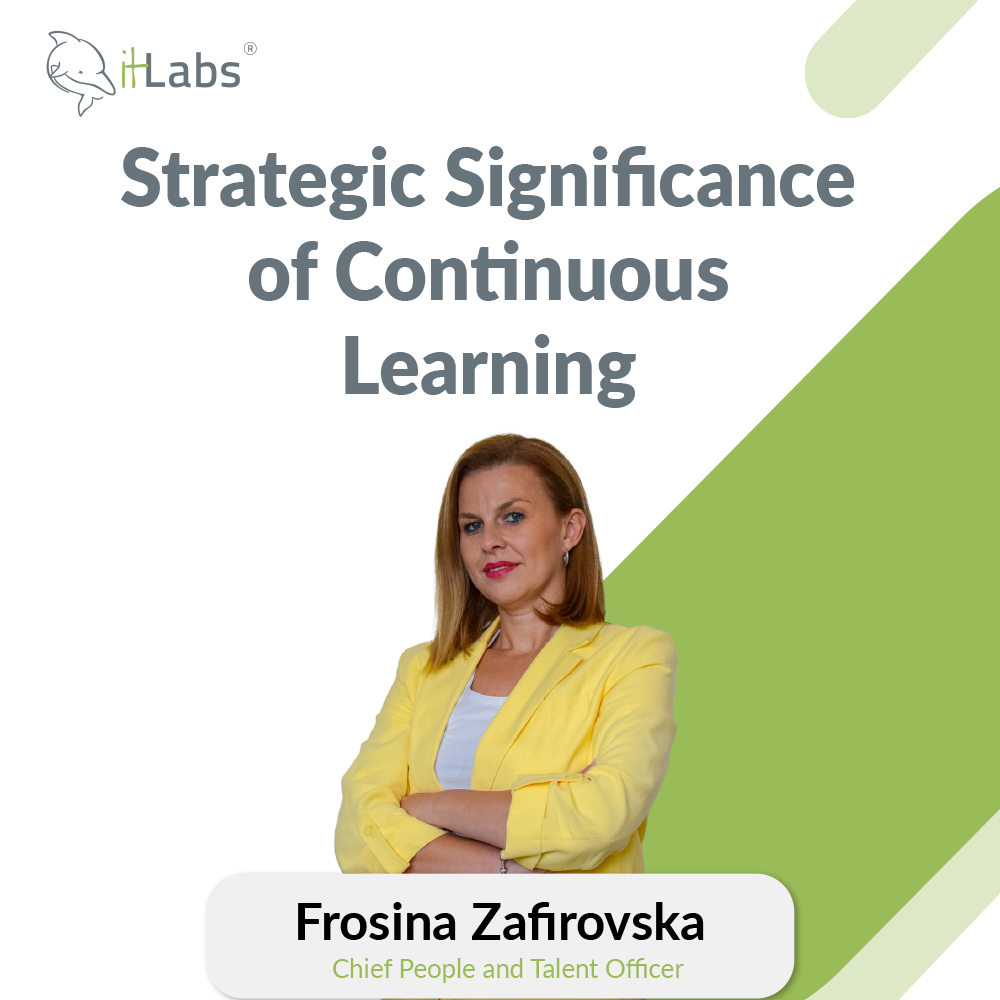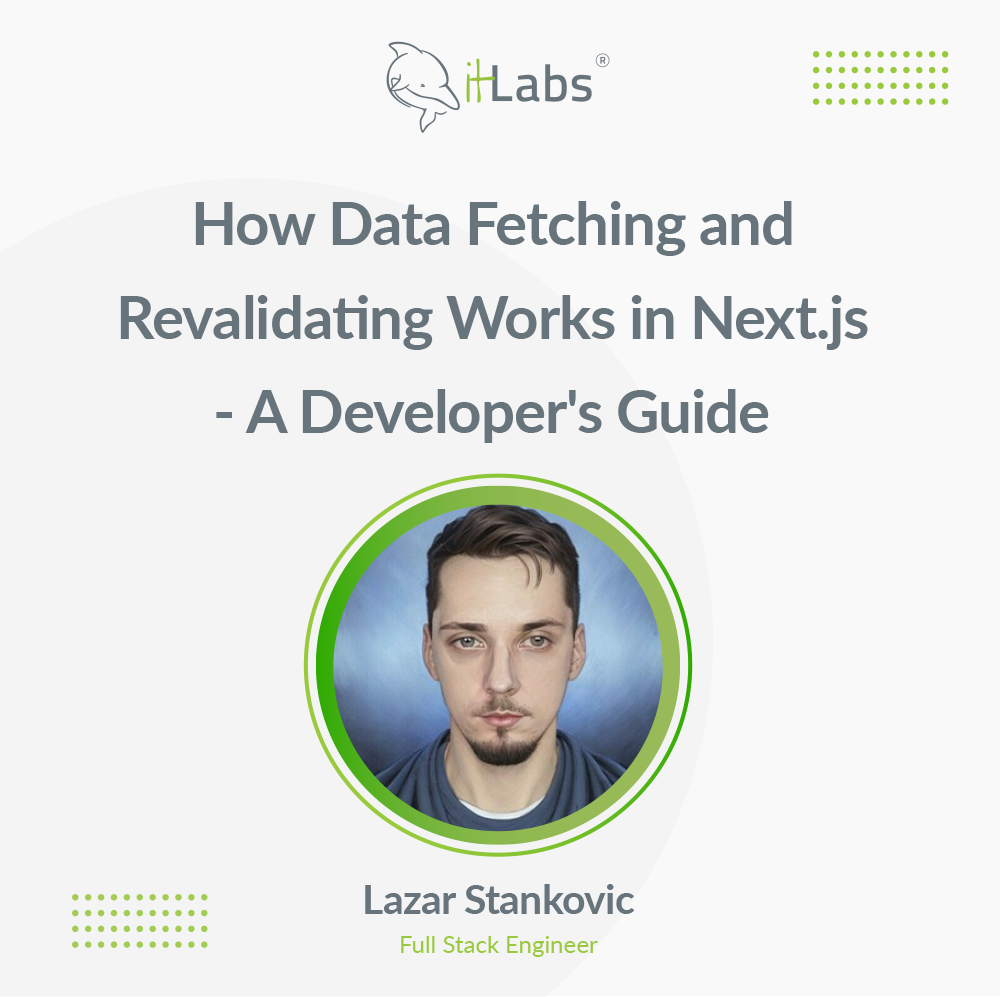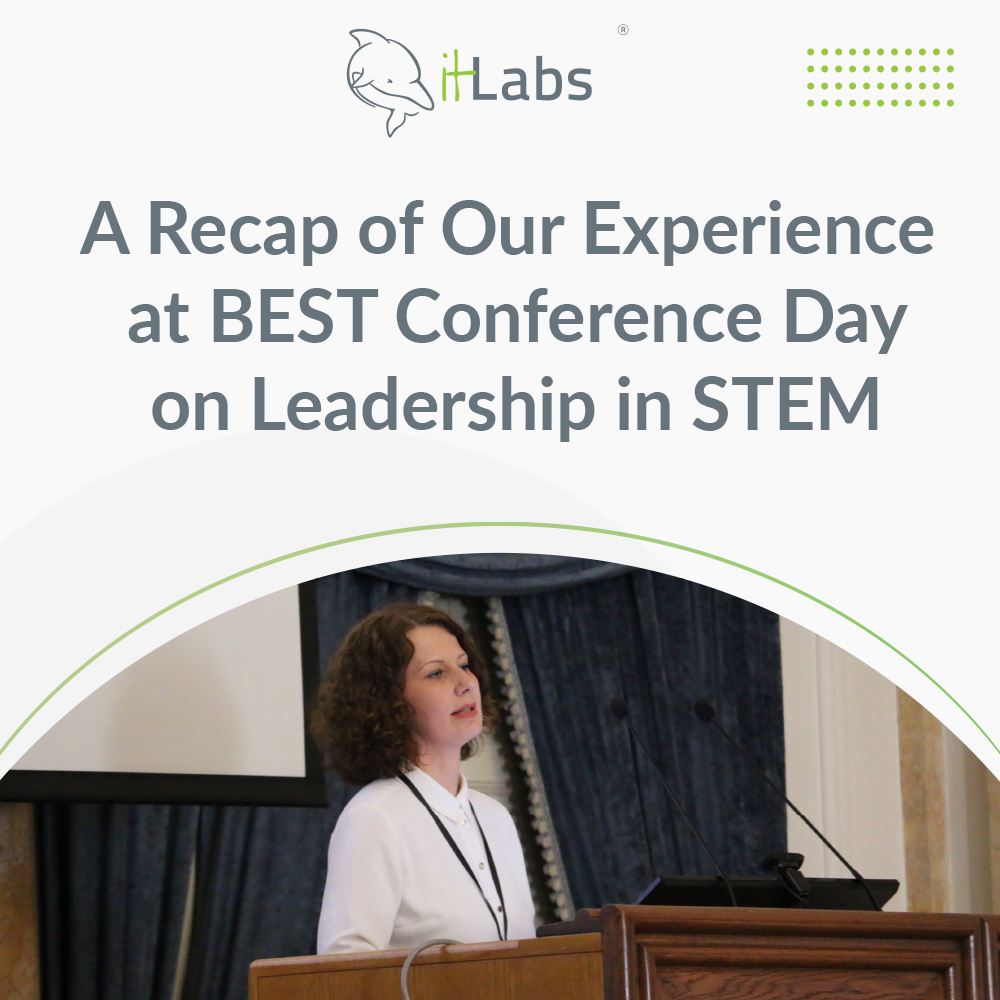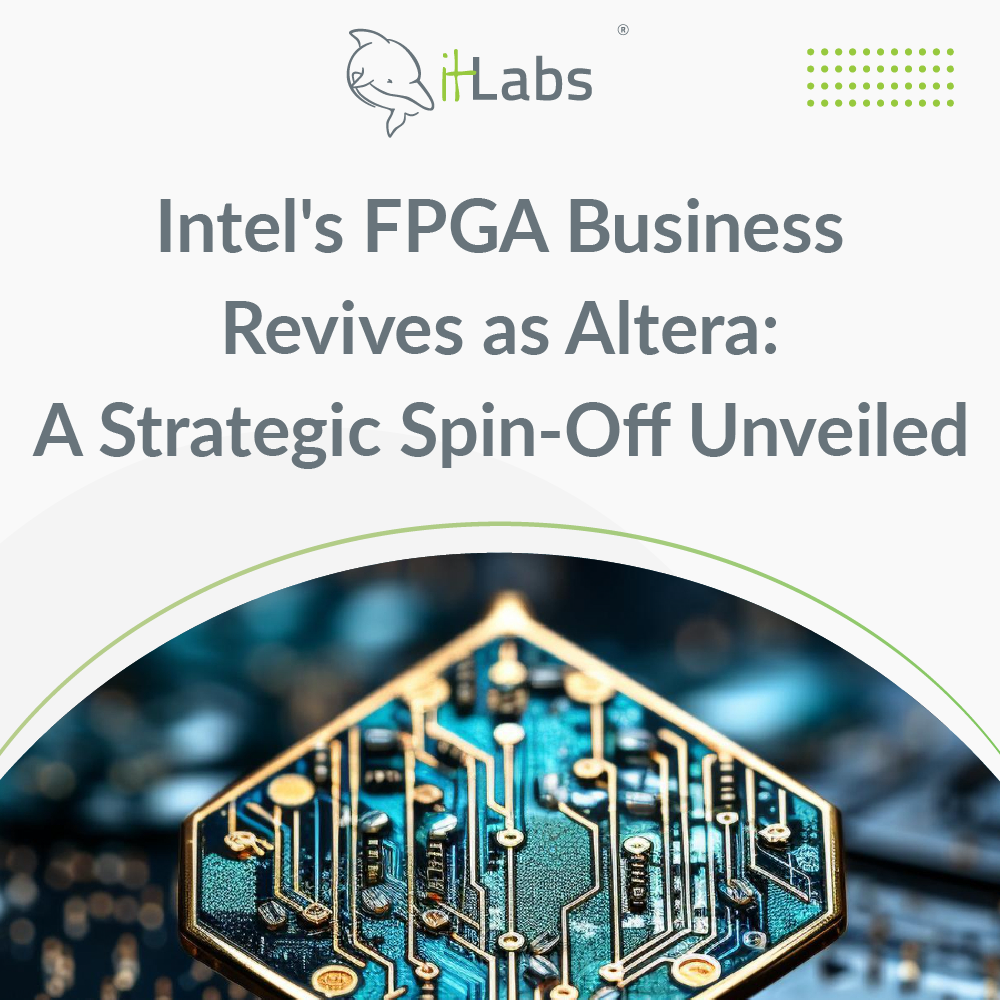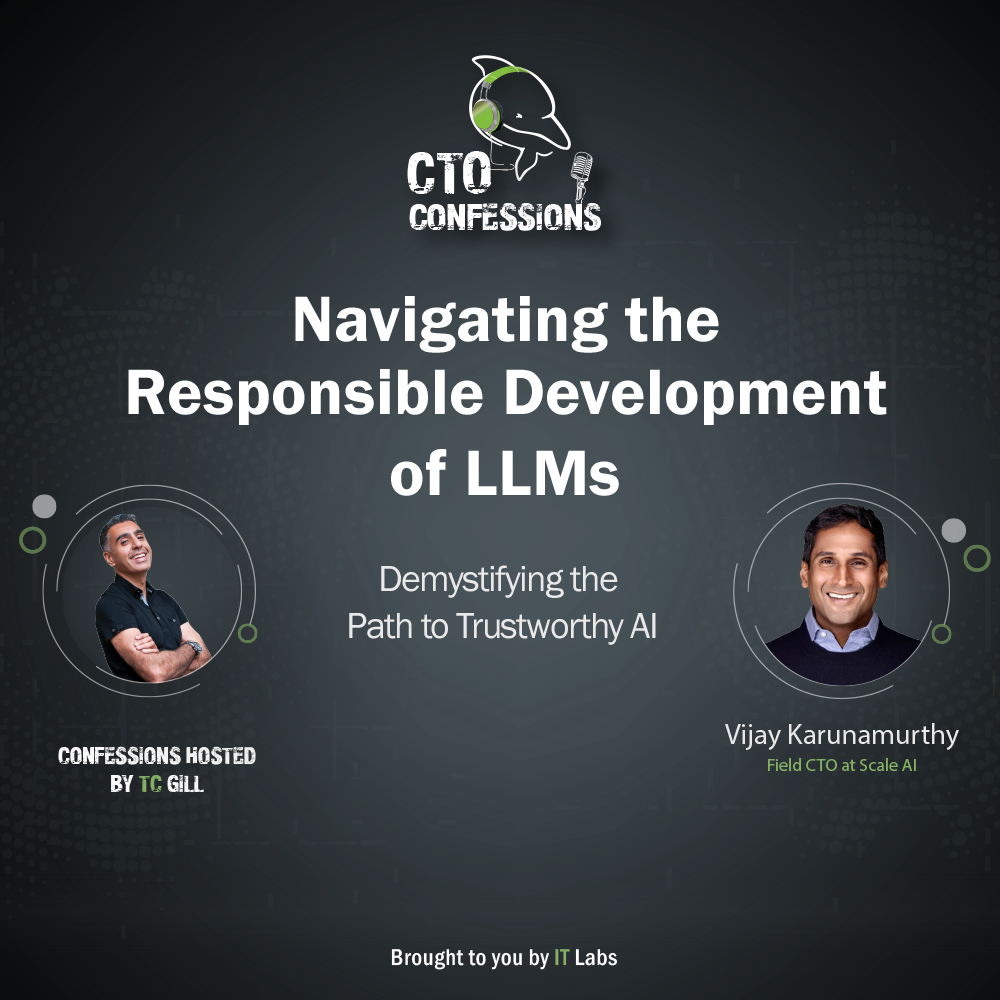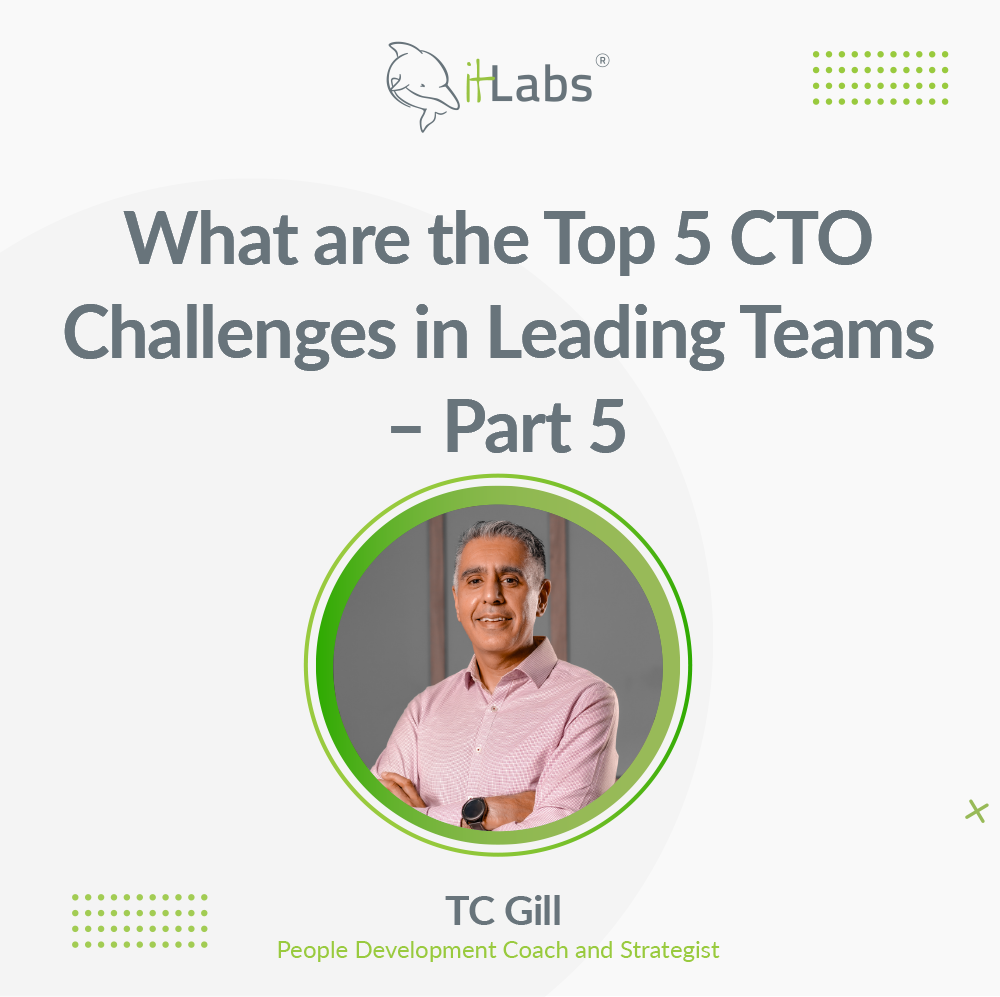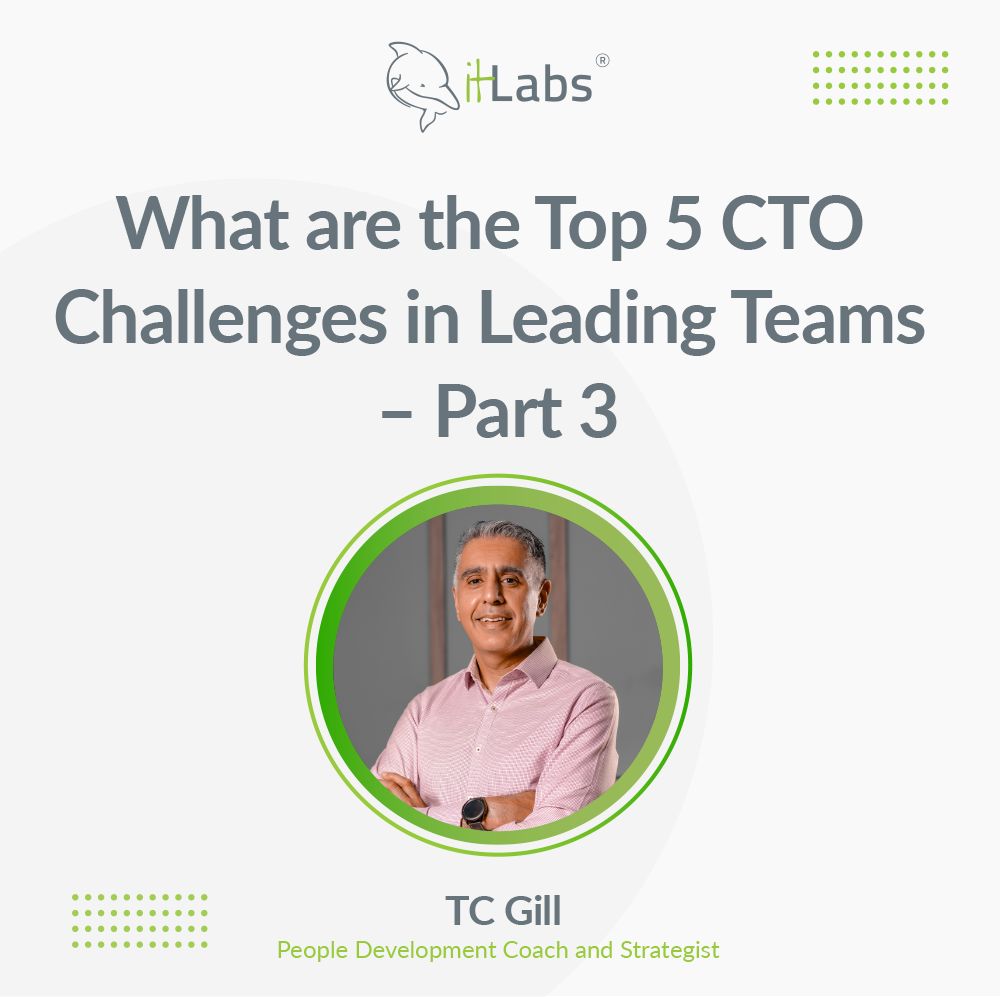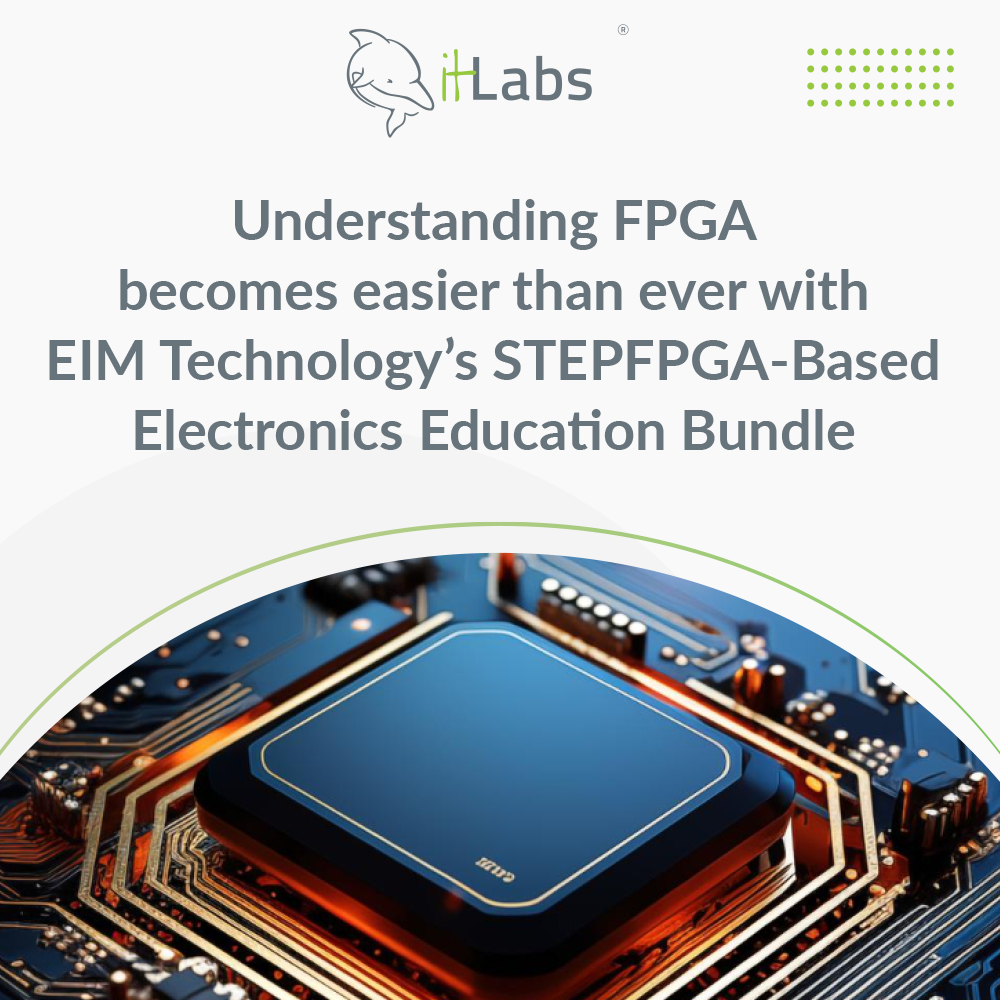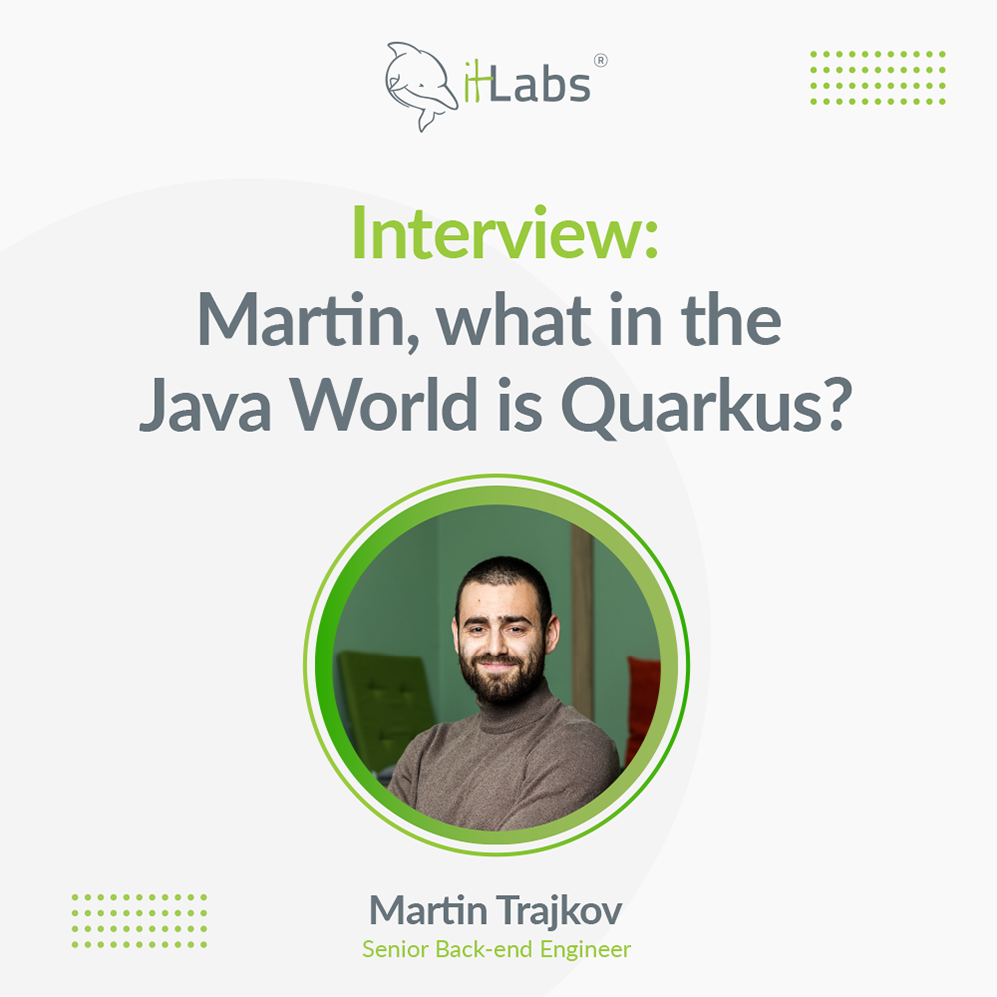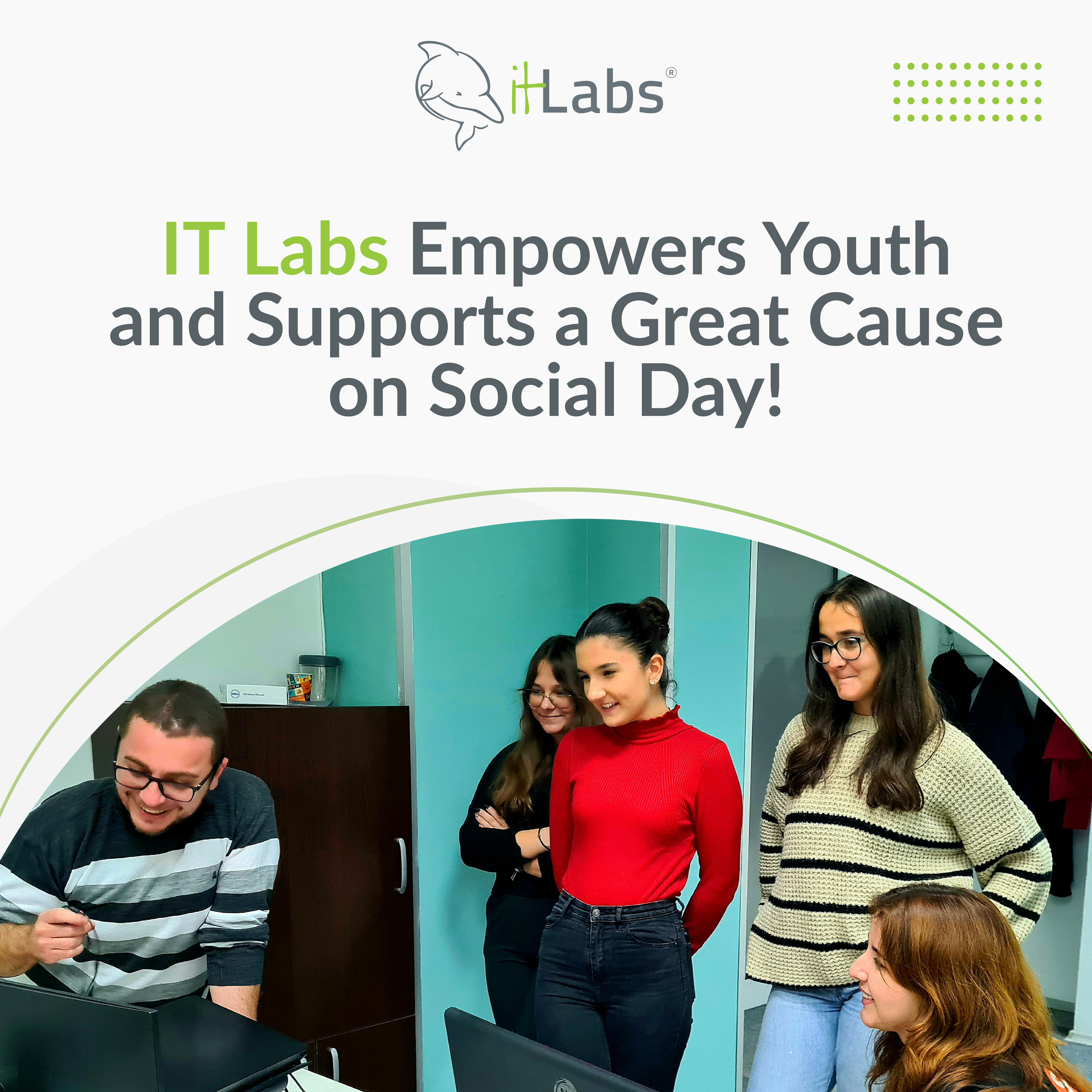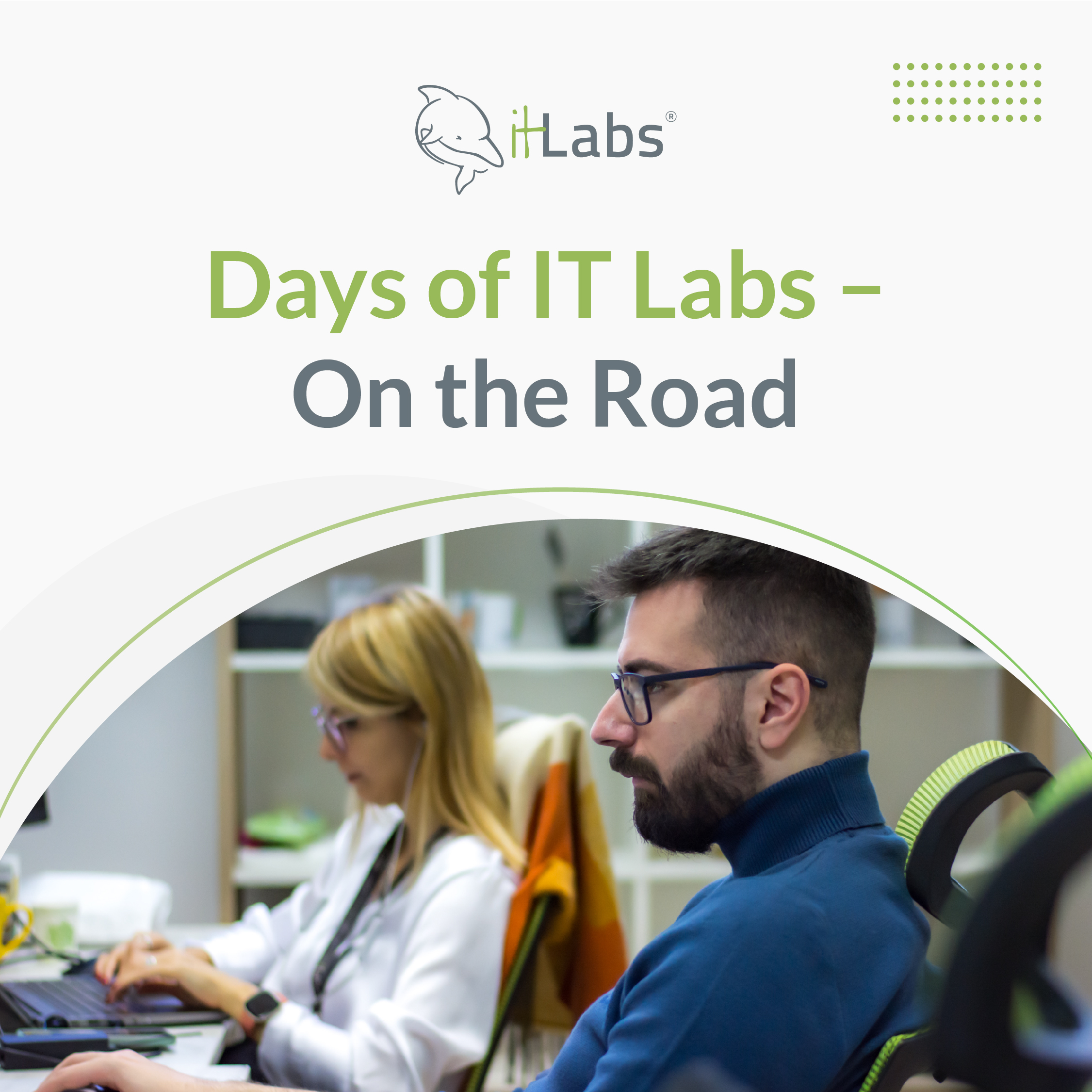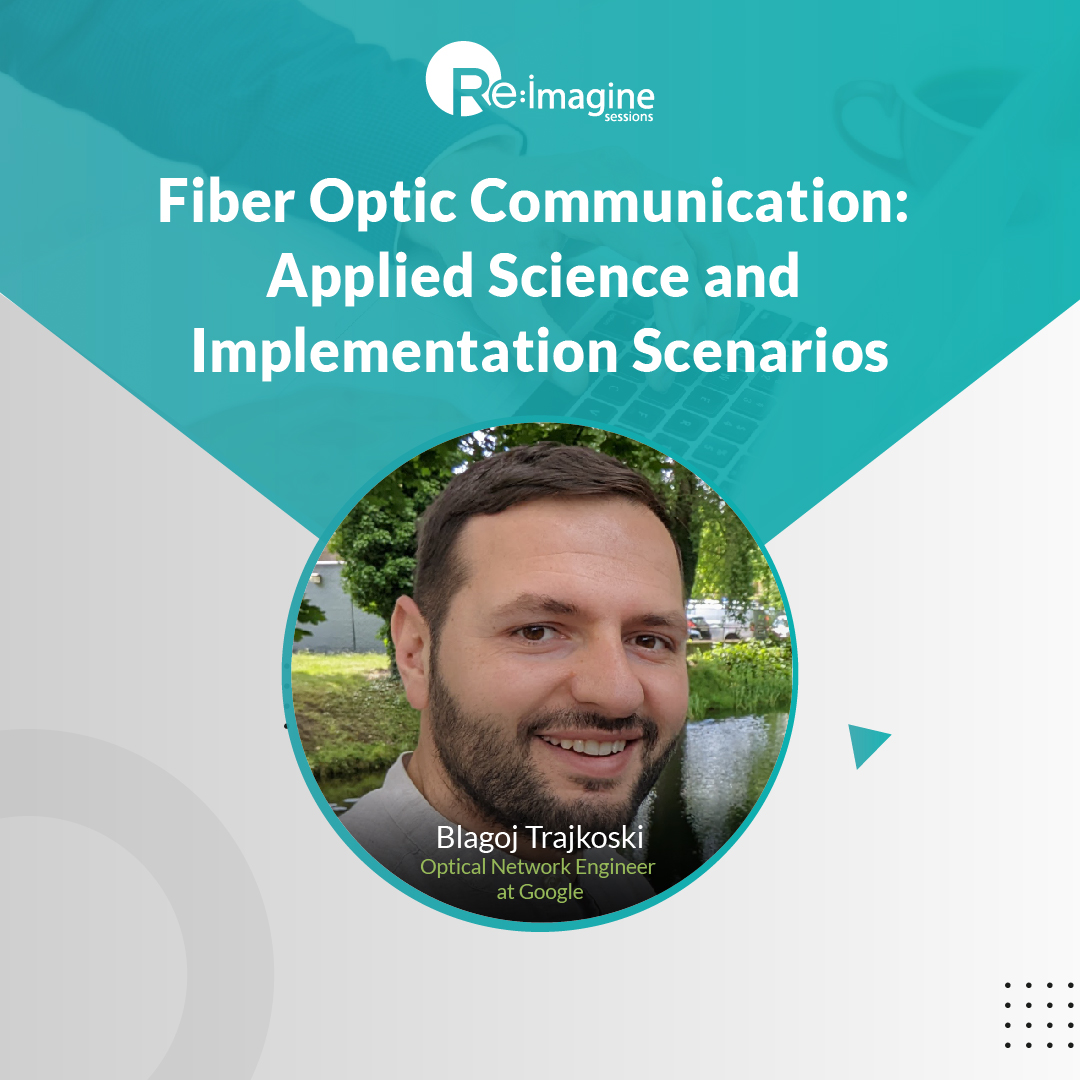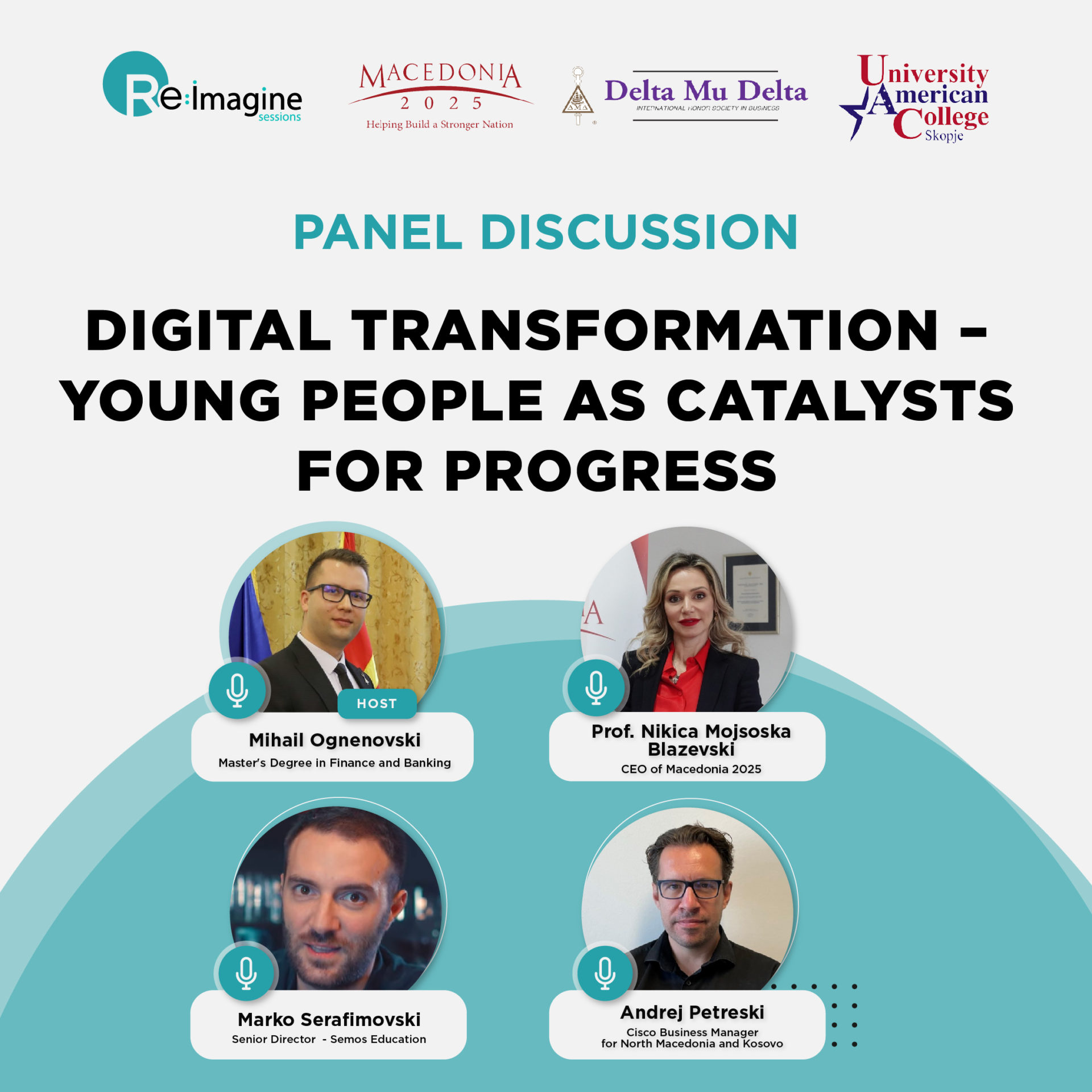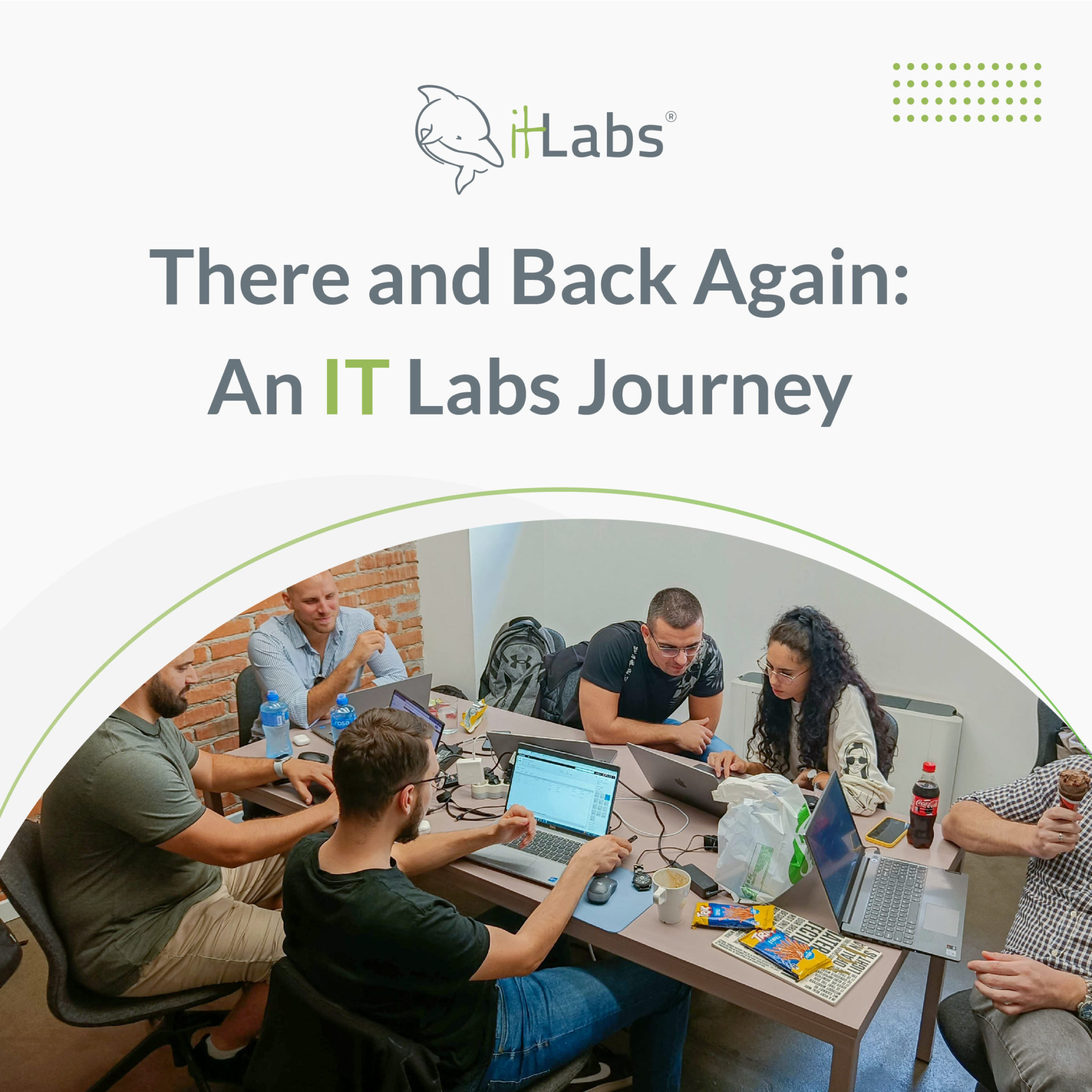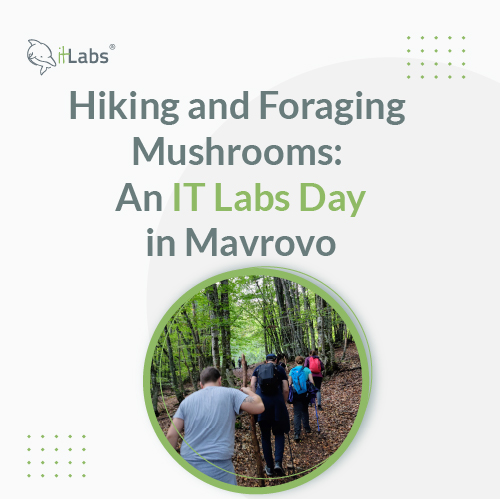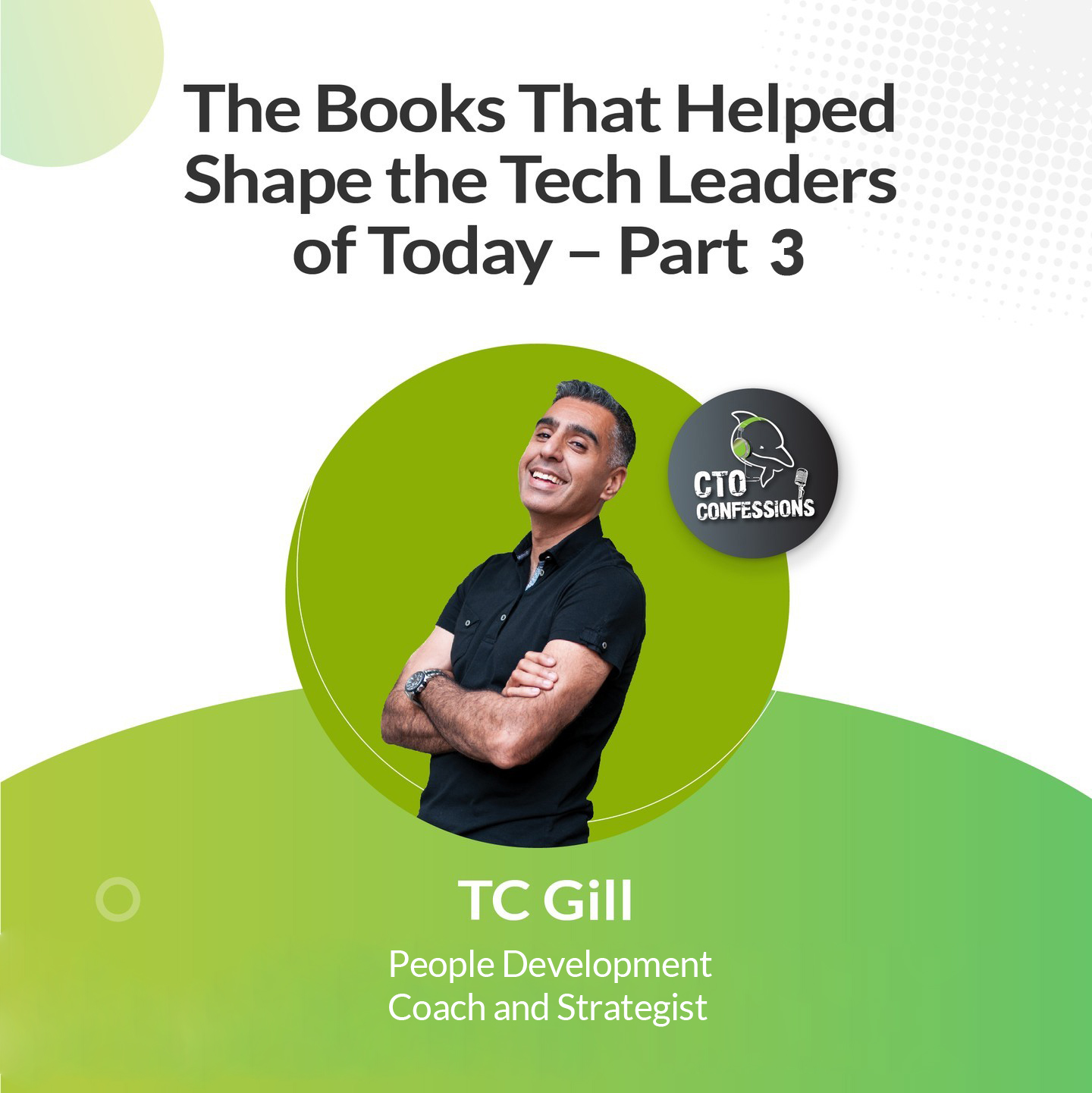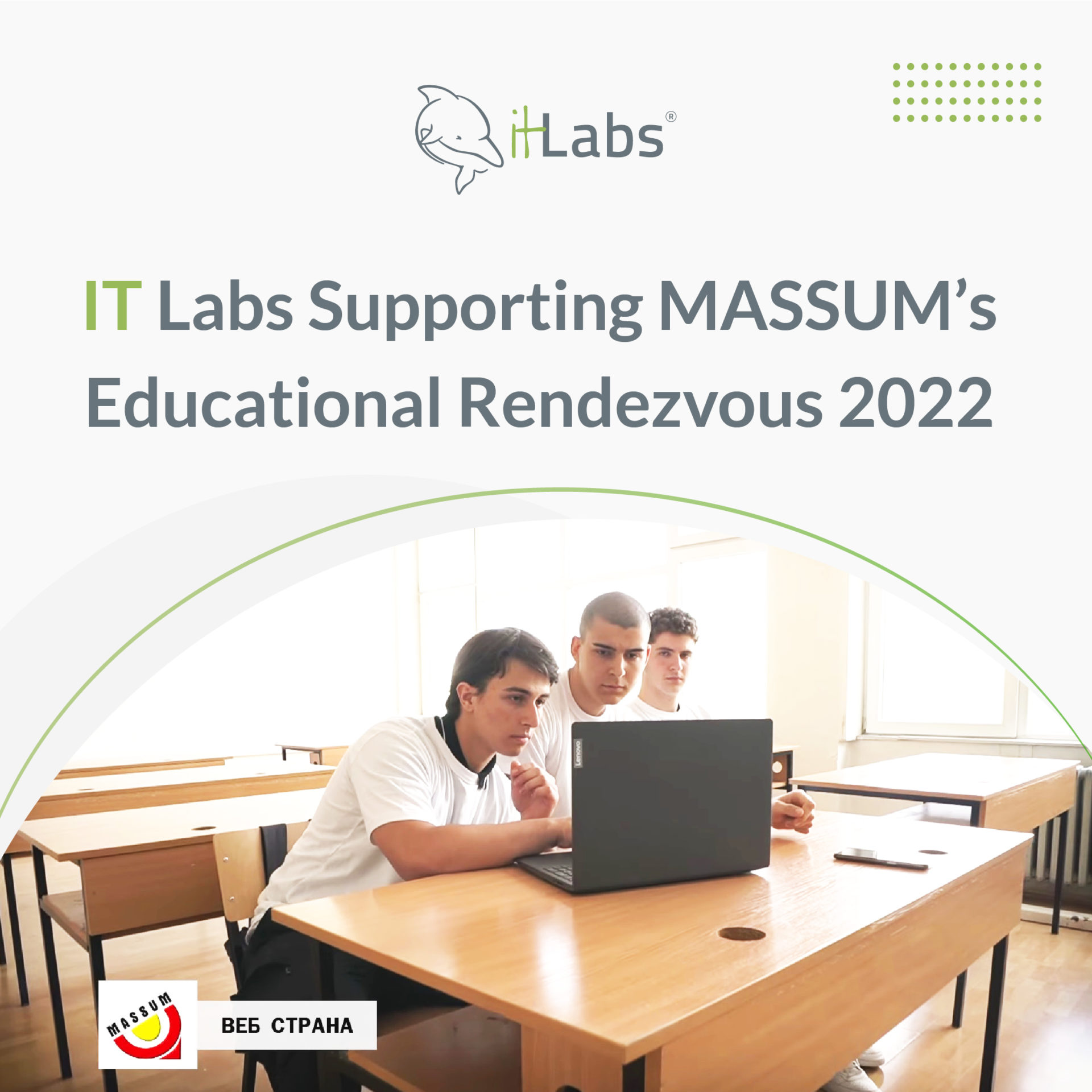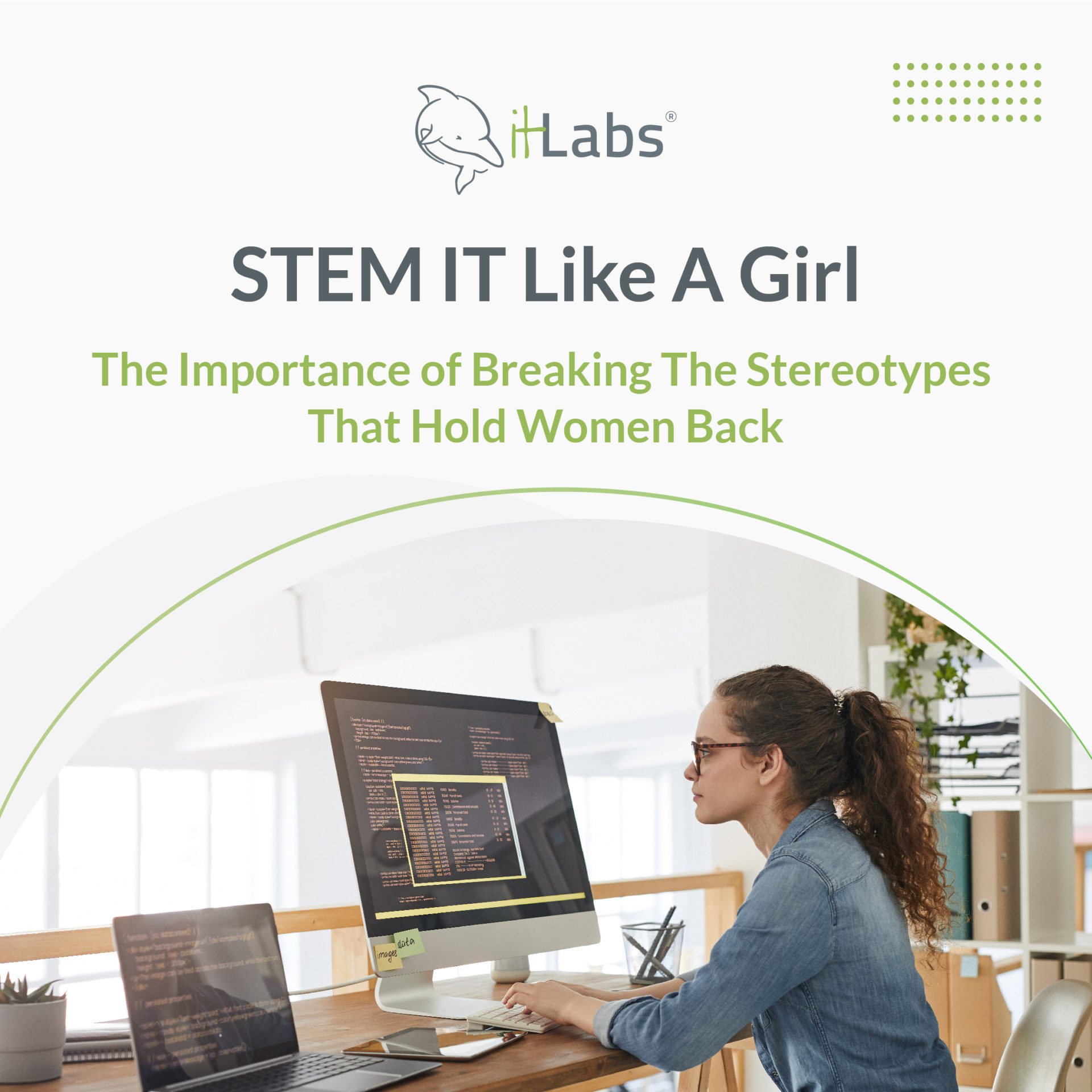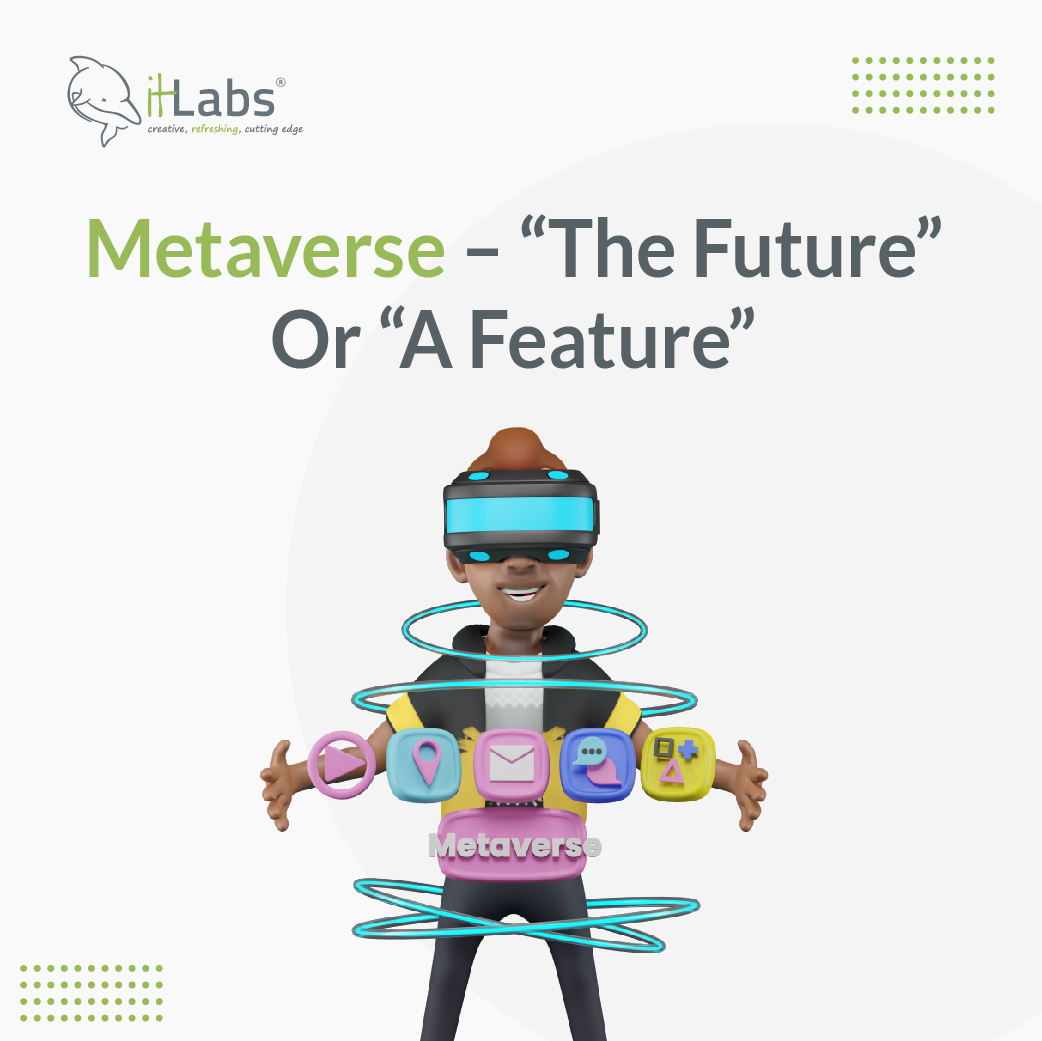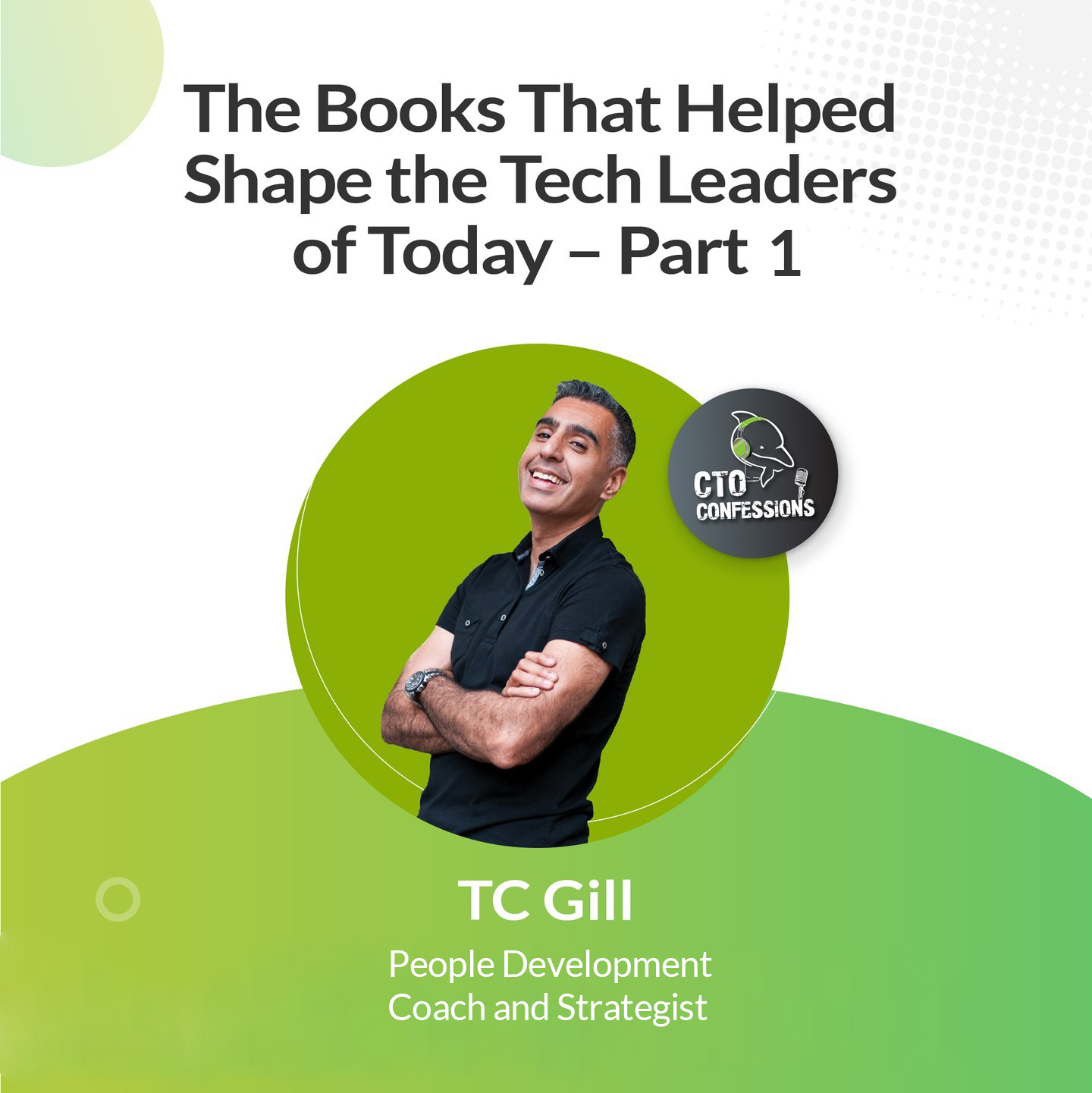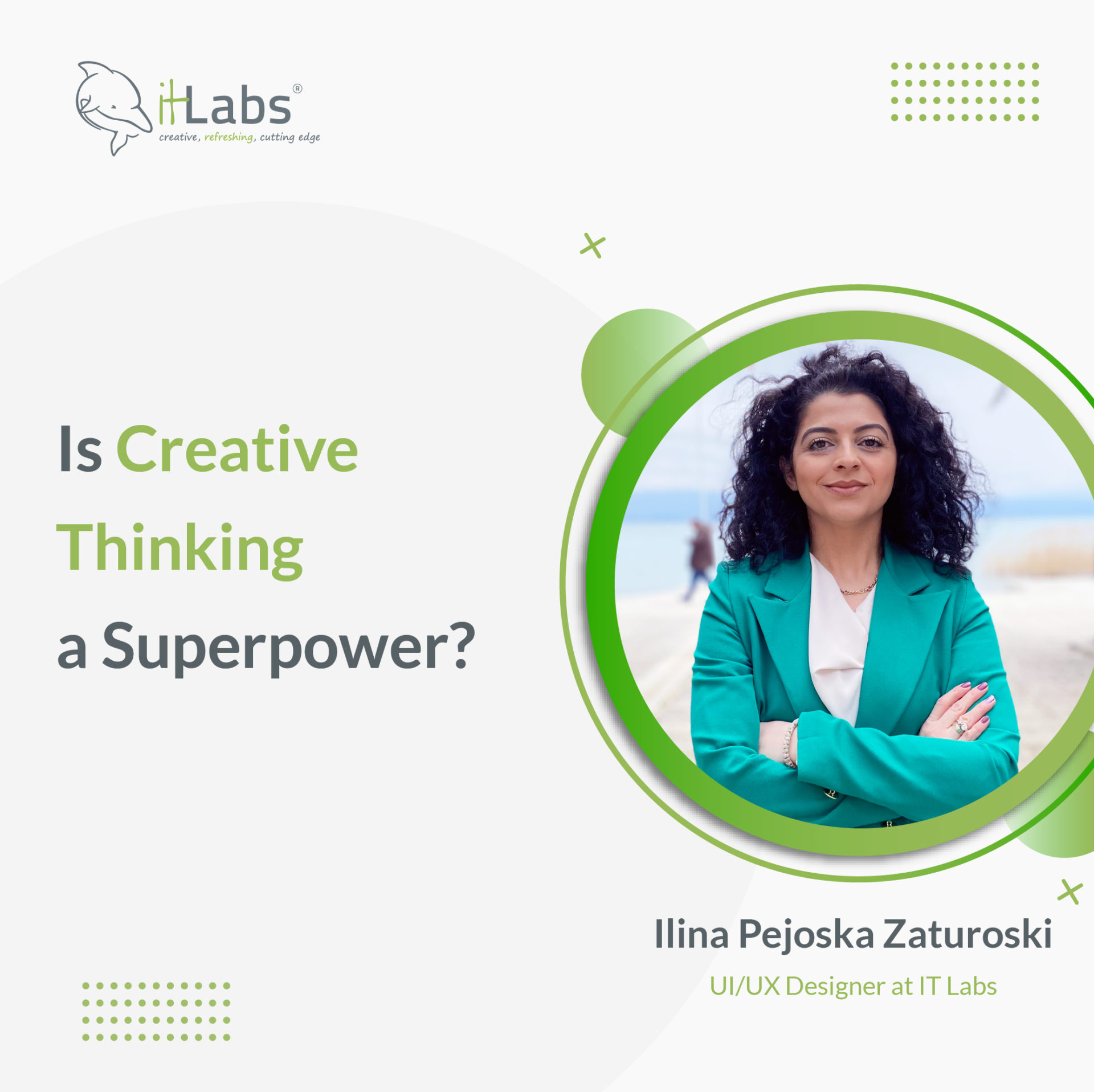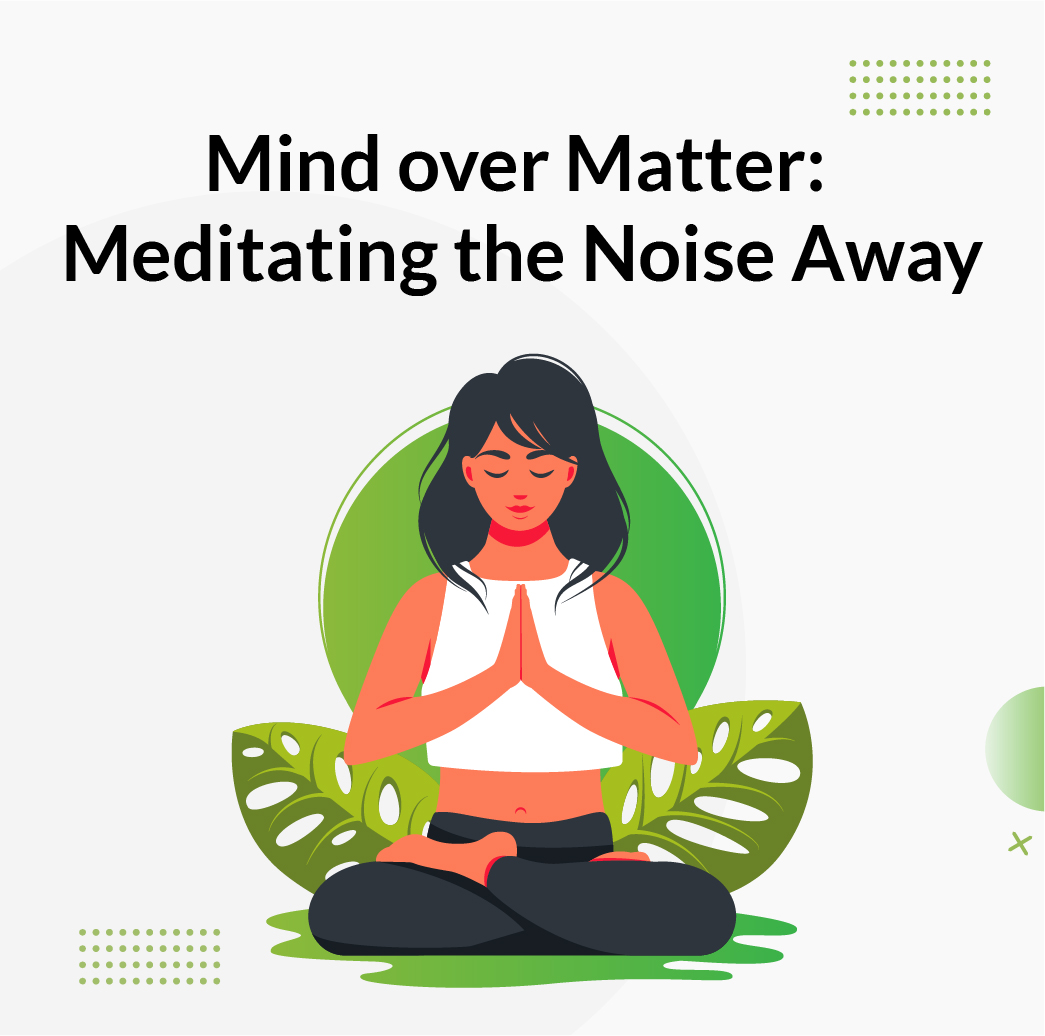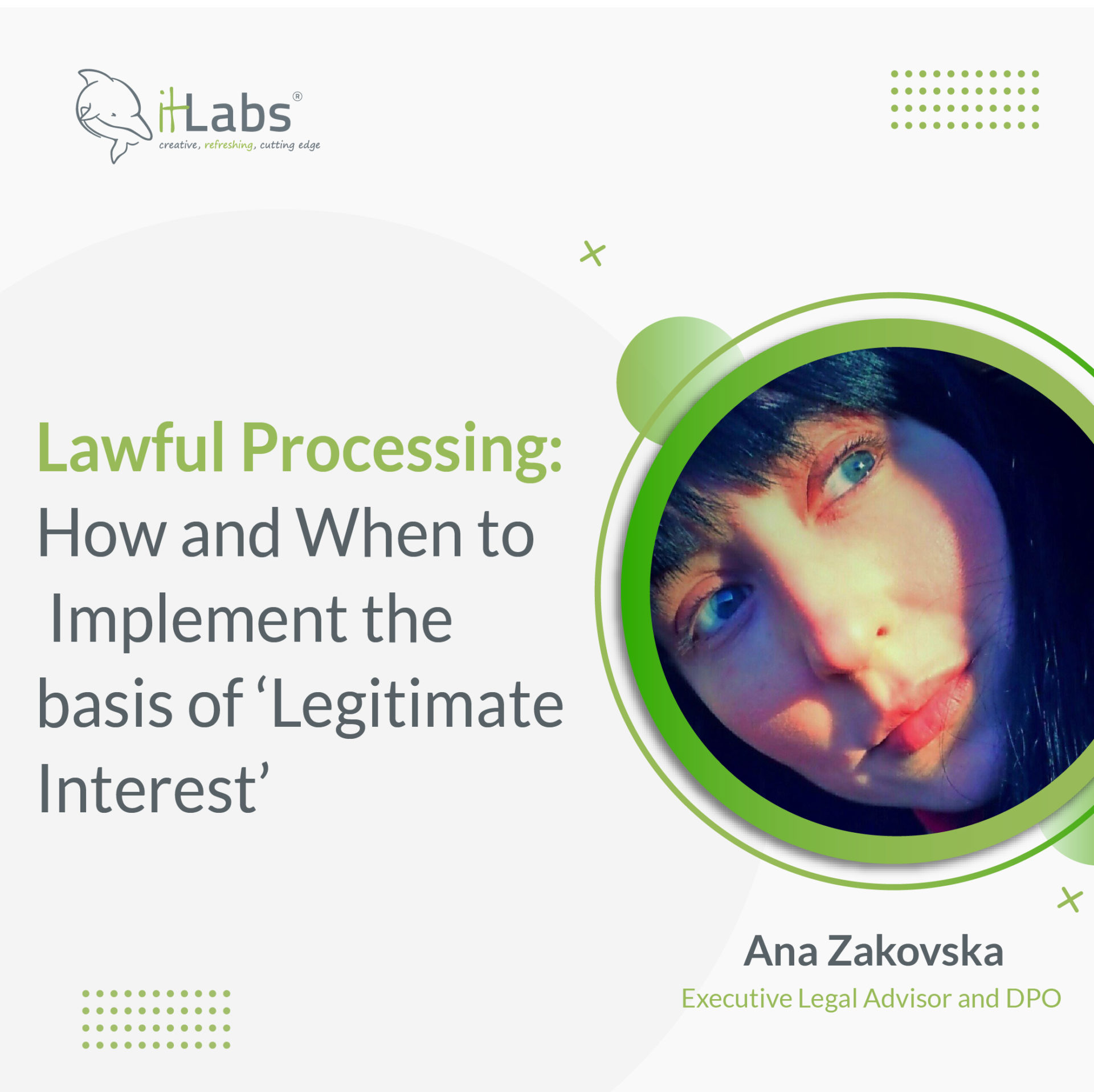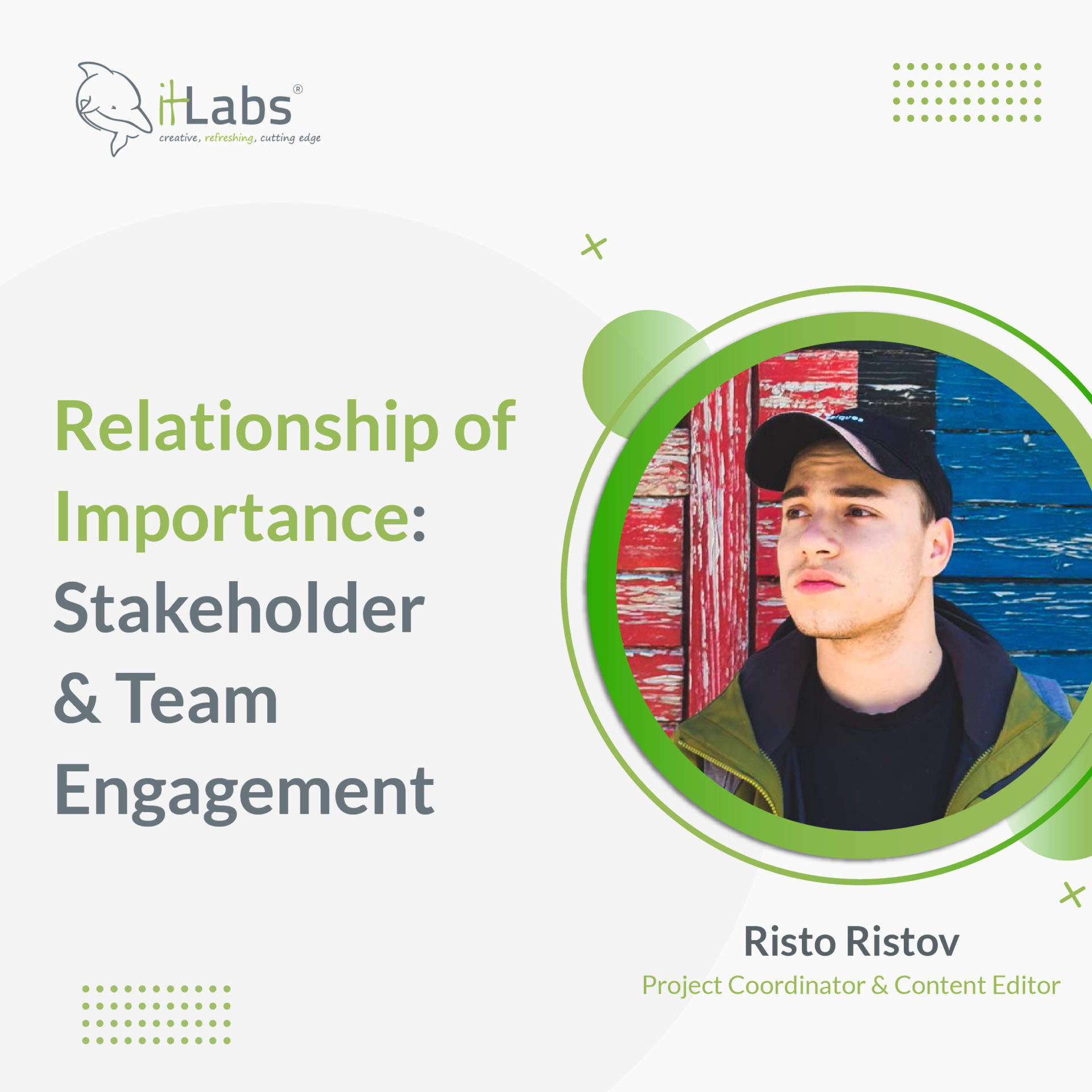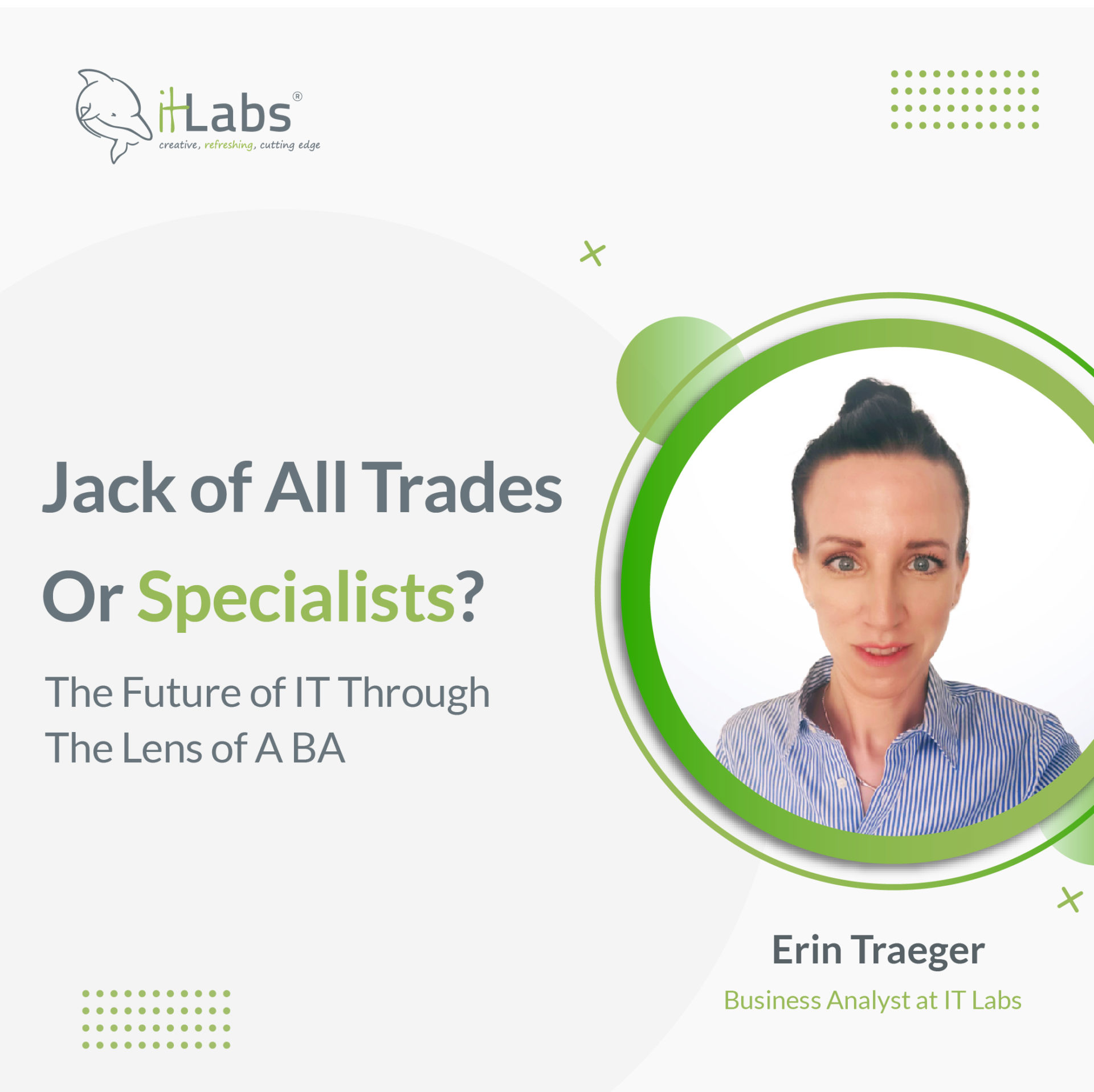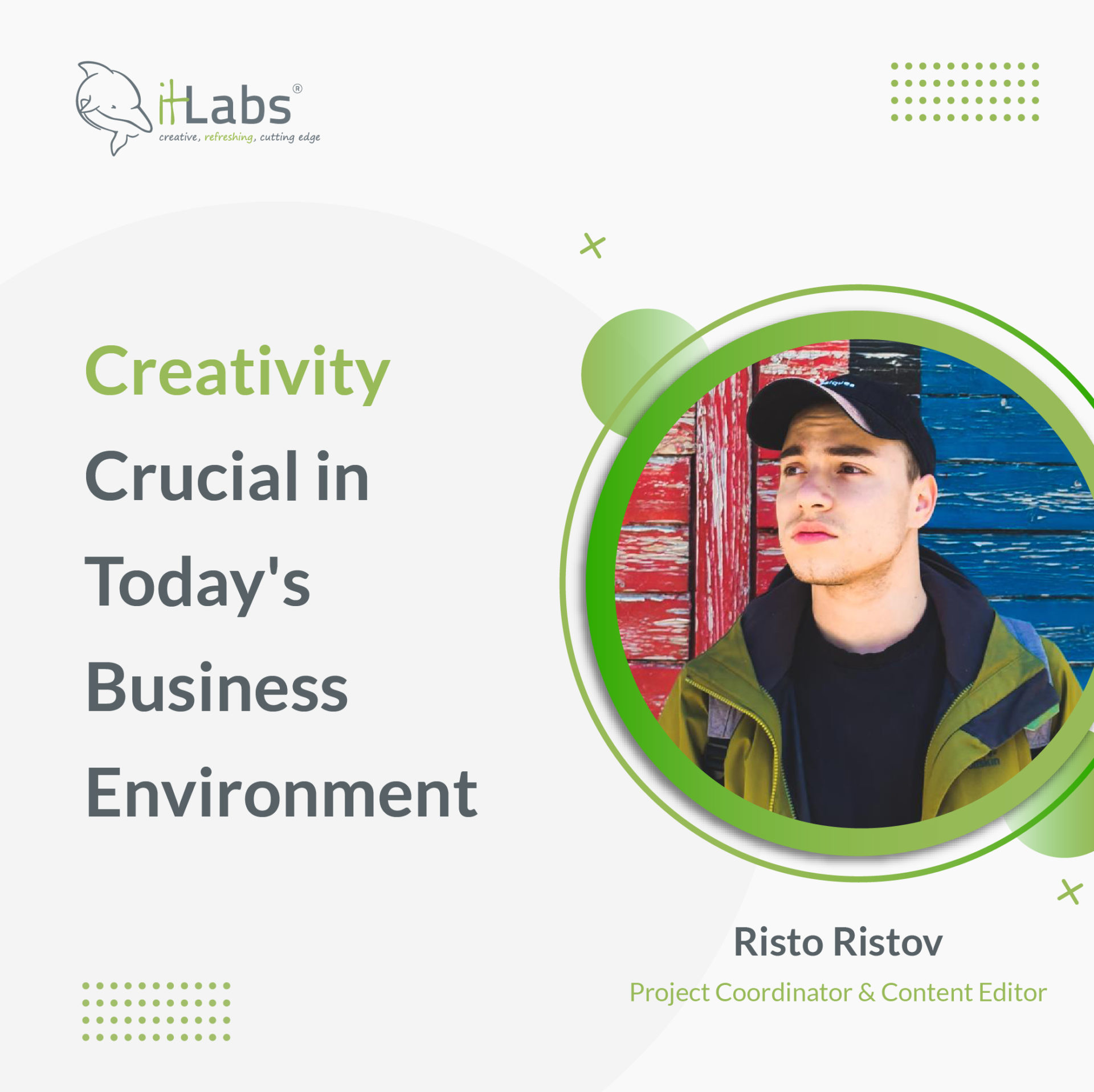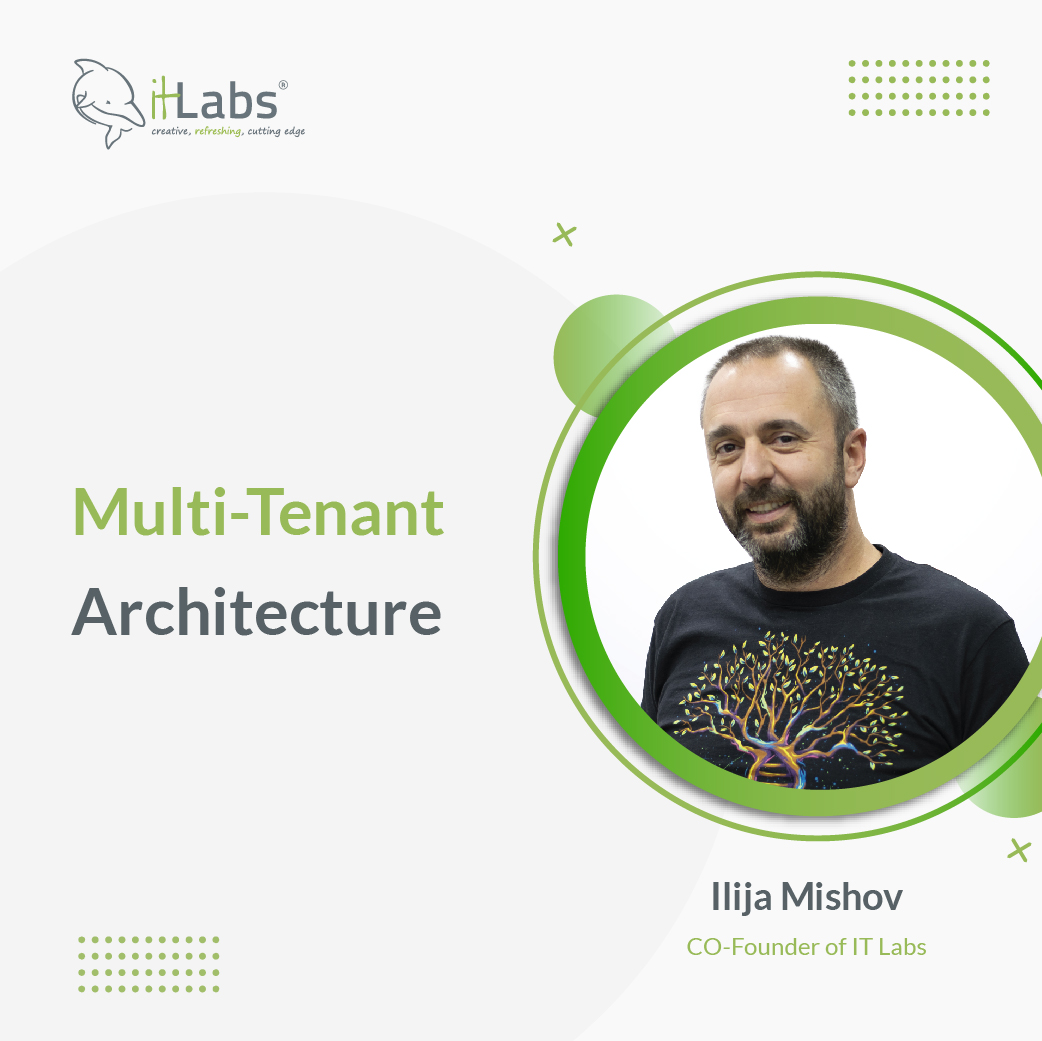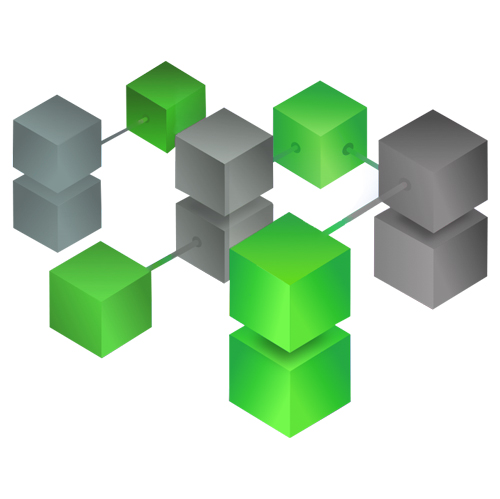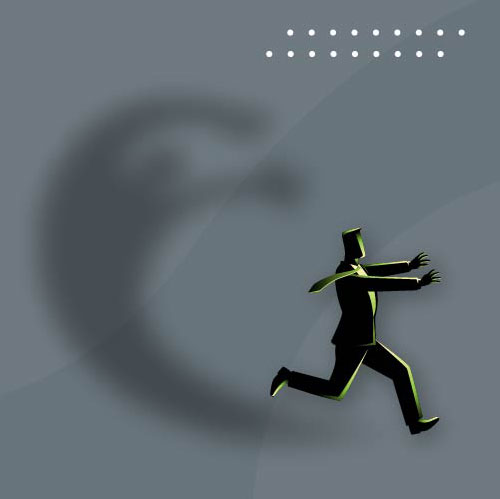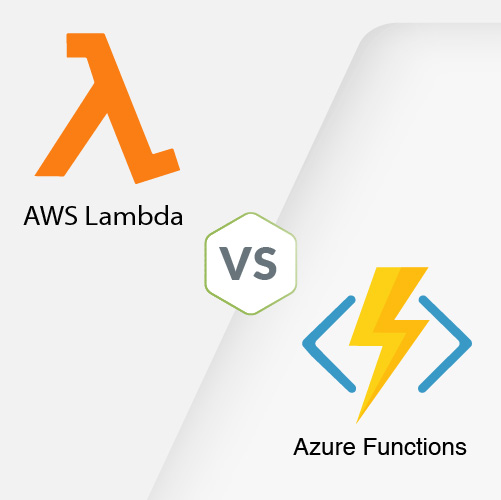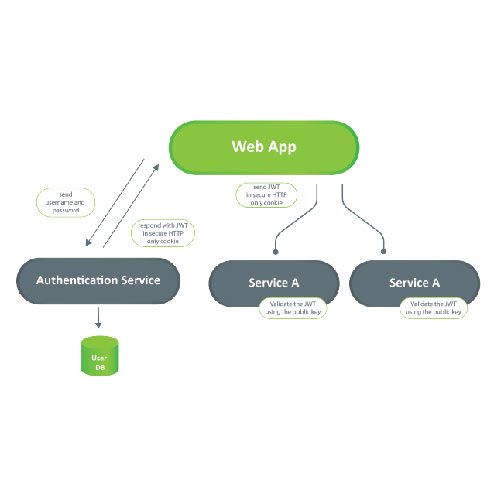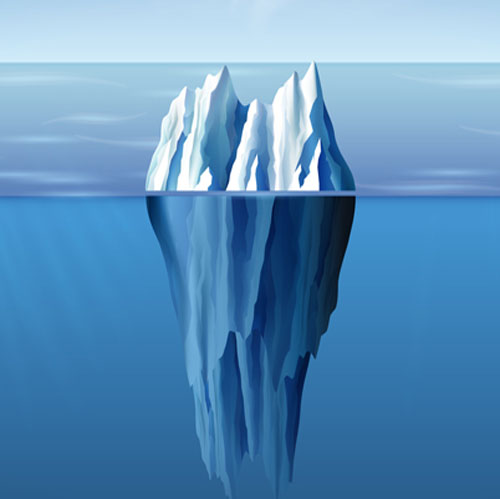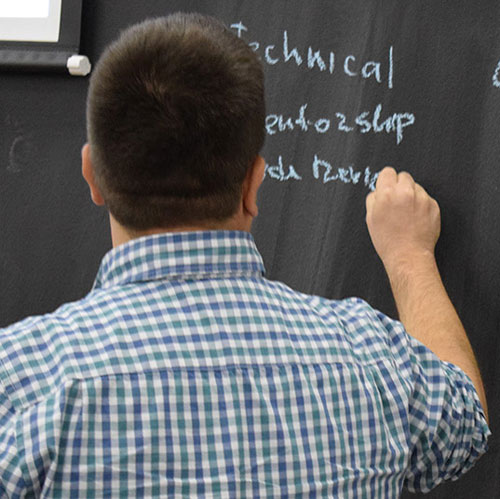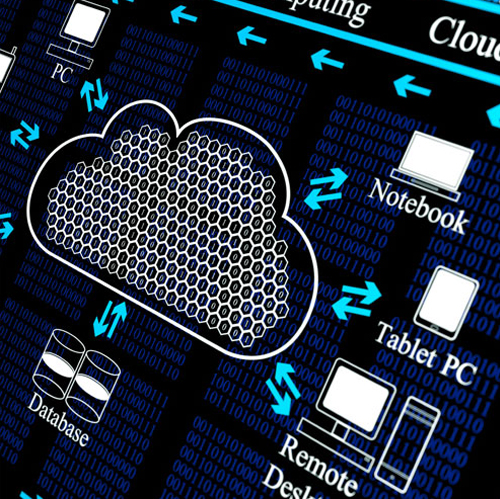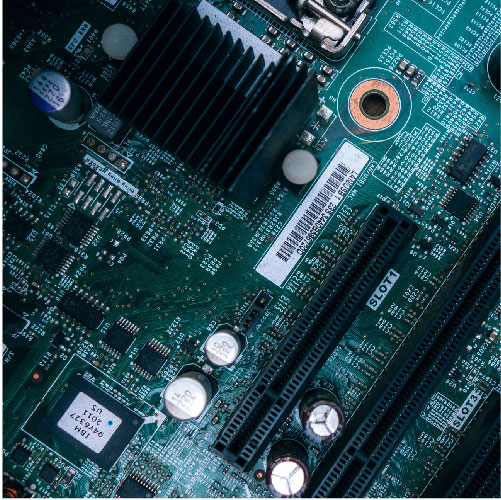More than just another addition to the developer’s toolkit, GitHub Copilot is an AI-driven companion that adds a whole new layer to the coding and testing process. With its ability to interpret natural language and grasp the context of code, Copilot provides instant suggestions for completing code lines or even whole functions. This capability significantly cuts down on the time and effort needed to create solid test scripts and improve code quality.
This article sets out to explore the synergy between GitHub Copilot and test automation deeply. We’ll examine how this AI-enhanced tool is pushing the limits of automated testing by facilitating the generation of detailed test cases, refining existing test scripts, and guiding users toward best practices. GitHub Copilot emerges as a beacon of innovation, promising to speed up the development timeline while maintaining high standards of quality and reliability in software products.
Through our journey into the capabilities and applications of GitHub Copilot in test automation, we’ll discover its remarkable potential to transform. By the conclusion, the impact of GitHub Copilot in boosting test coverage, accelerating development cycles, and promoting an ethos of continuous learning and enhancement will be undeniable. Let’s embark on this exploration together, to see how GitHub Copilot is not merely influencing the future of test automation but reshaping the very landscape of software development.
What’s this about?
GitHub Copilot, in the context of test automation, refers to the application of GitHub's AI-powered tool, Copilot, to assist in writing, generating, and optimizing test code and scripts for software testing. GitHub Copilot is an AI pair programmer that suggests code and functions based on the work's context, making it a powerful tool for accelerating development and testing processes. When applied to Test Automation, it offers several benefits:
Code Generation for Test Scripts – GitHub Copilot can generate test cases or scripts based on your descriptions. This includes unit tests, integration tests, and end-to-end tests, helping to cover various aspects of application functionality.
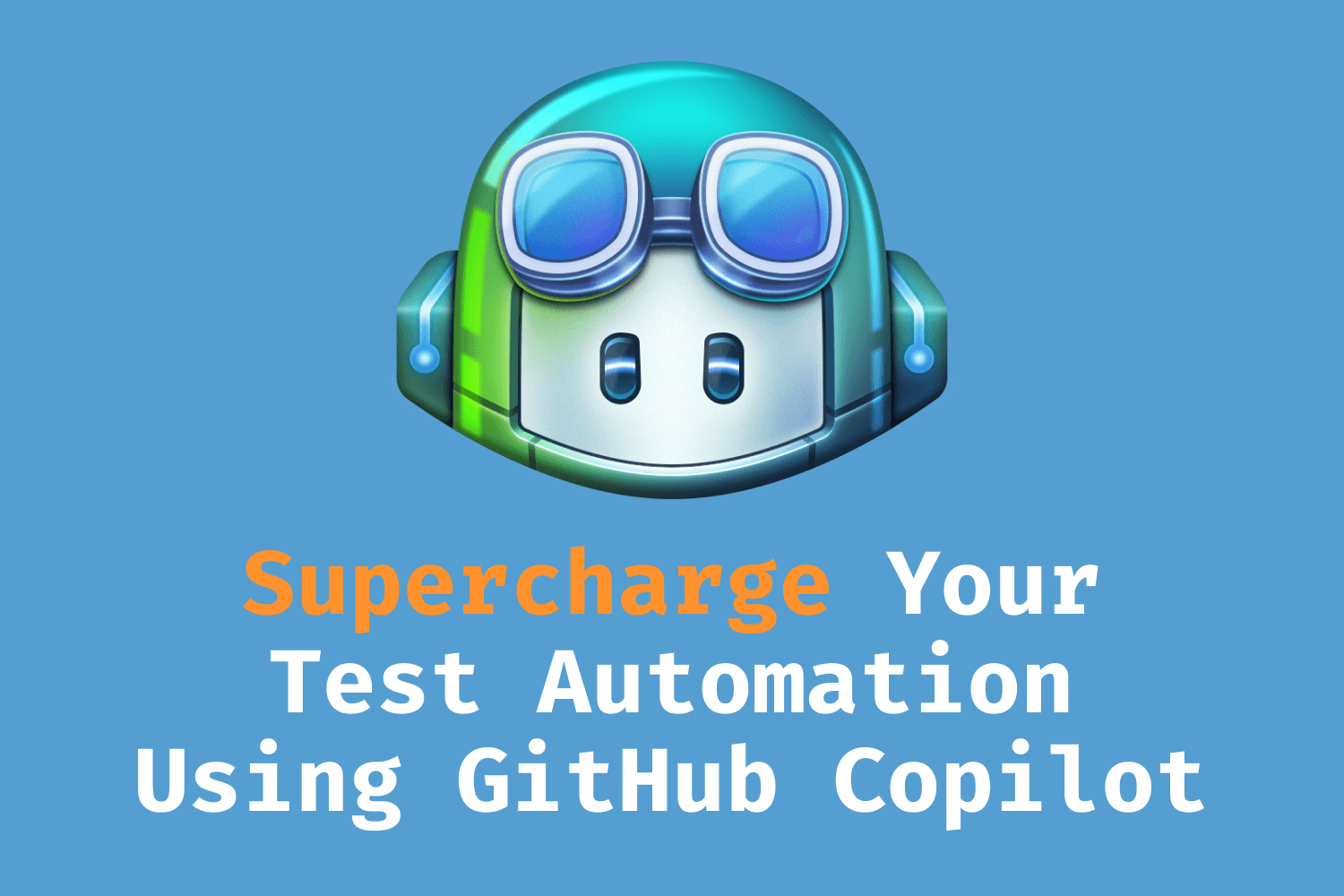
Improving Test Coverage – By suggesting tests that you might not have considered, Copilot can help improve the coverage of your test suite, potentially catching bugs and issues that would have otherwise been missed.
Accelerating Test Development – Copilot can significantly reduce the time required to write test scripts by suggesting code snippets and complete functions. This can be particularly useful in Agile and DevOps environments where speed and efficiency are critical.
Learning Best Practices – For QA engineers, mainly those new to automation or specific languages/frameworks, Copilot can serve as a learning tool, suggesting best practices and demonstrating how to implement various testing patterns.
Refactoring and Optimization – Copilot can suggest improvements to existing test code, helping to refactor and optimize test scripts for better performance and maintainability.
However, while GitHub Copilot can be a valuable tool in Test Automation, it’s important to remember that it’s an aid, not a replacement for human oversight. The code and tests it generates should be reviewed for relevance, correctness, and efficiency. Copilot’s suggestions are based on the vast amount of code available on GitHub, so ensuring that the generated code complies with your project’s specific requirements and standards is crucial.

To effectively use GitHub Copilot in automation testing, you should:
- Clearly articulate what you’re testing through descriptive function names, comments, or both.
- Review the suggested code carefully to ensure it meets your testing standards and correctly covers the test scenarios you aim for.
- Be open to refining and editing the suggested code, as Copilot’s suggestions might not always be perfect or fully optimized for your specific use case.
Despite its capabilities, GitHub Copilot is a tool to augment the developer’s workflow, not replace it. It is crucial to understand the logic behind the suggested code and ensure it aligns with your testing requirements and best practices.
GitHub Copilot and Playwright
GitHub Copilot’s integration with test automation, particularly with frameworks like Playwright, exemplifies how AI can streamline the development of robust, end-to-end automated tests. Playwright is an open-source framework by Microsoft for testing web applications across different browsers. It provides capabilities for browser automation, allowing tests to mimic user interactions with web applications seamlessly. When combined with GitHub Copilot, developers and QA engineers can leverage the following benefits:
Code Generation for Playwright Tests
Automated Suggestions: Copilot can suggest complete scenarios based on your descriptions or partial code when you start writing a Playwright test. For example, if you’re testing a login feature, Copilot might suggest code for navigating to the login page, entering credentials, and verifying the login success.
Custom Functionality: Copilot can assist in writing custom helper functions or utilities specific to your application’s testing needs, such as data setup or teardown, making your Playwright tests more efficient and maintainable.
Enhancing Test Coverage
Scenario Exploration: Copilot can suggest test scenarios you might not have considered, thereby improving the breadth and depth of your test coverage. You ensure a more robust application by covering more edge cases and user paths.
Dynamic Test Data: It can help generate code for handling dynamic test data, which is crucial for making your tests more flexible and less prone to breakage due to data changes.
Speeding Up Test Development
Rapid Prototyping: With Copilot, you can quickly prototype tests for new features, getting instant feedback on your test logic and syntax, accelerating the test development cycle.
Learning Playwright Features: For those new to Playwright, Copilot serves as an on-the-fly guide, suggesting usage patterns and demonstrating API capabilities, thus flattening the learning curve.
Best Practices and Refactoring
Adherence to Best Practices: Copilot can suggest best practices for writing Playwright tests, such as using page objects or implementing proper wait strategies, helping you write more reliable tests.
Code Optimization: It can offer suggestions to refactor and optimize existing tests, improving their readability and performance.
Continuous Learning and Adaptation
As you use GitHub Copilot, it adapts to your coding style and preferences, making its suggestions more tailored and valuable.
Usage Example
Imagine writing a Playwright test to verify that a user can successfully search for a product in an e-commerce application. You might start by describing the test in a comment or writing the initial setup code. Copilot could then suggest the complete code for navigating to the search page, entering a search query, executing the search, and asserting that the expected product results appear.
Limitations and Considerations
While GitHub Copilot can significantly enhance the process of writing Playwright tests, it’s essential to:
Review and Test the Suggestions: Ensure the suggested code accurately meets your test requirements and behaves as expected.
Understand the Code: Rely on Copilot for suggestions but understand the logic behind the code to maintain and debug tests effectively.
In summary, GitHub Copilot can be a powerful ally in automating web testing with Playwright, offering speed and efficiency improvements while also helping to ensure comprehensive test coverage and adherence to best practices.

What data does GitHub Copilot collect?
GitHub Copilot, developed by GitHub in collaboration with OpenAI, functions by leveraging a vast corpus of public code to provide coding suggestions in real-time. Privacy and data handling concerns are paramount, especially when integrating such a tool into development workflows. Here is a general overview of the types of data GitHub Copilot may collect and use:
User Input – Copilot collects the code you are working on in your editor to provide relevant suggestions. This input is necessary for the AI to understand the context of your programming task and generate appropriate code completions or solutions.
Code Suggestions – The tool also records the suggestions it offers and whether they are accepted, ignored, or modified by the user. This data helps refine and improve the quality and relevance of future suggestions.
Telemetry Data – Like many integrated development tools, GitHub Copilot may collect telemetry data about how the software is used. This can include metrics on usage patterns, performance statistics, and information about the software environment (e.g., editor version, programming language). This data helps GitHub understand how Copilot is used and identify areas for improvement.
Feedback – Users have the option to provide feedback directly within the tool. This feedback, which may include code snippets and the user’s comments, is valuable for improving Copilot’s accuracy and functionality.
Privacy and Security Measures
GitHub has implemented several privacy and security measures to protect user data and ensure compliance with data protection regulations:
Data Anonymization: To protect privacy, GitHub attempts to anonymize the data collected, removing any personally identifiable information (PII) from the code snippets or user feedback before processing or storage.
Data Usage: The data collected is primarily used to improve Copilot’s algorithms and performance, ensuring that the tool becomes more effective and relevant to the user’s needs over time.
Compliance with GDPR and Other Regulations: GitHub adheres to the General Data Protection Regulation (GDPR) and other relevant privacy laws and regulations, providing users with rights over their data, including the right to access, rectify, and erase their data.
User Control and Transparency
Opt-out Options: Users concerned about privacy can limit data collection. For instance, telemetry data collection can often be disabled through settings in the IDE or editor extension.
Transparency: GitHub provides documentation and resources to help users understand what data is collected, how it is used, and how to exercise their privacy rights.
Users must review GitHub Copilot’s privacy policy and terms of use for the most current and detailed information regarding data collection, usage, and protection measures. As with any tool processing code or personal data, staying informed and adjusting settings to match individual and organizational privacy preferences is crucial.
Incorporate GitHub Copilot into the test automation project
Incorporating GitHub Copilot into an automation project involves leveraging its capabilities to speed up the writing of automation scripts, enhance test coverage, and potentially introduce efficiency and innovation into your testing suite. Here’s a step-by-step approach to integrating GitHub Copilot into your automation workflow:
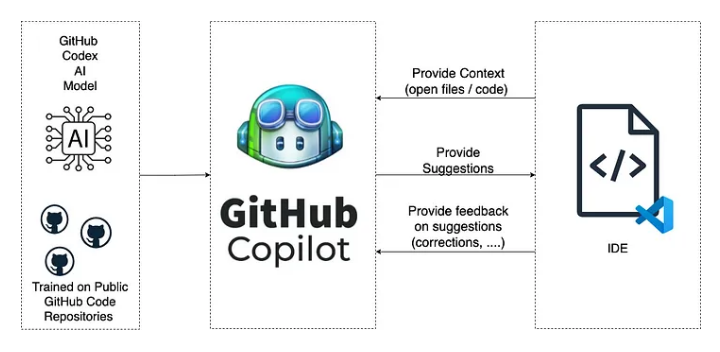
1. Install GitHub Copilot
First, ensure that GitHub Copilot is installed and set up in your code editor. GitHub Copilot is available for Visual Studio Code, one of the most popular editors for development and automation tasks.
Visual Studio Code Extension: Install the GitHub Copilot extension from the Visual Studio Code Marketplace.
Configuration: After installation, authenticate with your GitHub account to activate Copilot.
2. Start with Small Automation Tasks
Use GitHub Copilot on smaller, less critical parts of your automation project. This allows you to understand how Copilot generates code and its capabilities and limitations without risking significant project components.
Script Generation: Use Copilot to generate simple scripts or functions, such as data setup, cleanup tasks, or primary test cases.
Code Snippets: Leverage Copilot for code snippets that perform everyday automation tasks, such as logging in to a web application or navigating through menus.
3. Expand to More Complex Automation Scenarios
As you become more comfortable with Copilot’s suggestions and capabilities, use it for more complex automation scenarios.
Test Case Generation: Describe complex test scenarios in comments and let Copilot suggest entire test cases. This can include positive, negative, and edge-case scenarios.
Framework-Specific Suggestions: Utilize Copilot’s understanding of various testing frameworks (e.g., Selenium, Playwright, Jest) to generate framework-specific code, ensuring your tests are not only functional but also adhere to best practices.
4. Optimize Existing Automation Code
Copilot can assist in refactoring and optimizing your existing automation codebase.
Code Refactoring: Use Copilot to suggest improvements to your existing automation scripts, making them more efficient or readable.
Identify and Fill Test Gaps: Copilot can help identify areas where your test coverage might be lacking by suggesting additional tests based on the existing code and project structure.
5. Continuous Learning and Improvement
GitHub Copilot is built on a machine-learning model that continuously evolves. Regularly using Copilot for different tasks lets you stay up-to-date with its capabilities.
Feedback Loop: Provide feedback on the suggestions made by Copilot. This helps improve Copilot and lets you learn new coding patterns and approaches.
6. Review and Quality Assurance
While GitHub Copilot can significantly speed up the development of automation scripts, it’s crucial to maintain a rigorous review process.
Code Review: Ensure that all code generated by Copilot is reviewed by a human for logic, efficiency, and adherence to project standards before being integrated into the project.
Testing: Subject Copilot-generated code to the same testing and quality assurance level as any other code in the project.
7. Collaboration and Sharing Best Practices
Share your experiences and best practices for using GitHub Copilot in automation projects with your team. Collaboration can lead to discovering new ways to utilize Copilot effectively.
Documentation: Document how Copilot has been used in the project, including any configurations, customizations, or specific practices that have proven effective.
Knowledge Sharing: Hold sessions to share insights and tips on leveraging Copilot for automation tasks, fostering a culture of innovation and continuous improvement.
Incorporating GitHub Copilot into your automation project can lead to significant productivity gains, enhanced test coverage, and faster development cycles. However, it's crucial to view Copilot as a tool to augment human expertise, not replace it. Properly integrated, GitHub Copilot can be a powerful ally in building and maintaining high-quality automation projects.

Example 1 – Adding Locators and Methods
Incorporating locators and methods into a page.ts file for a web automation project using tools like Playwright or Selenium can significantly benefit from the assistance of GitHub Copilot. This approach enables you to streamline the process of defining page objects and their corresponding methods, enhancing the maintainability and readability of your test scripts. Here is a step-by-step guide on how to do this with the help of GitHub Copilot:
Set Up Your Environment
Ensure that GitHub Copilot is installed and activated within your code editor, such as Visual Studio Code. Open your automation project and navigate to the page.ts file where you intend to add locators and methods.
Define Page Object Locators
Start by adding comments in your page.ts file describing the elements you must interact with on the web page. For example:
// Username input field
// Password input field
// Login button
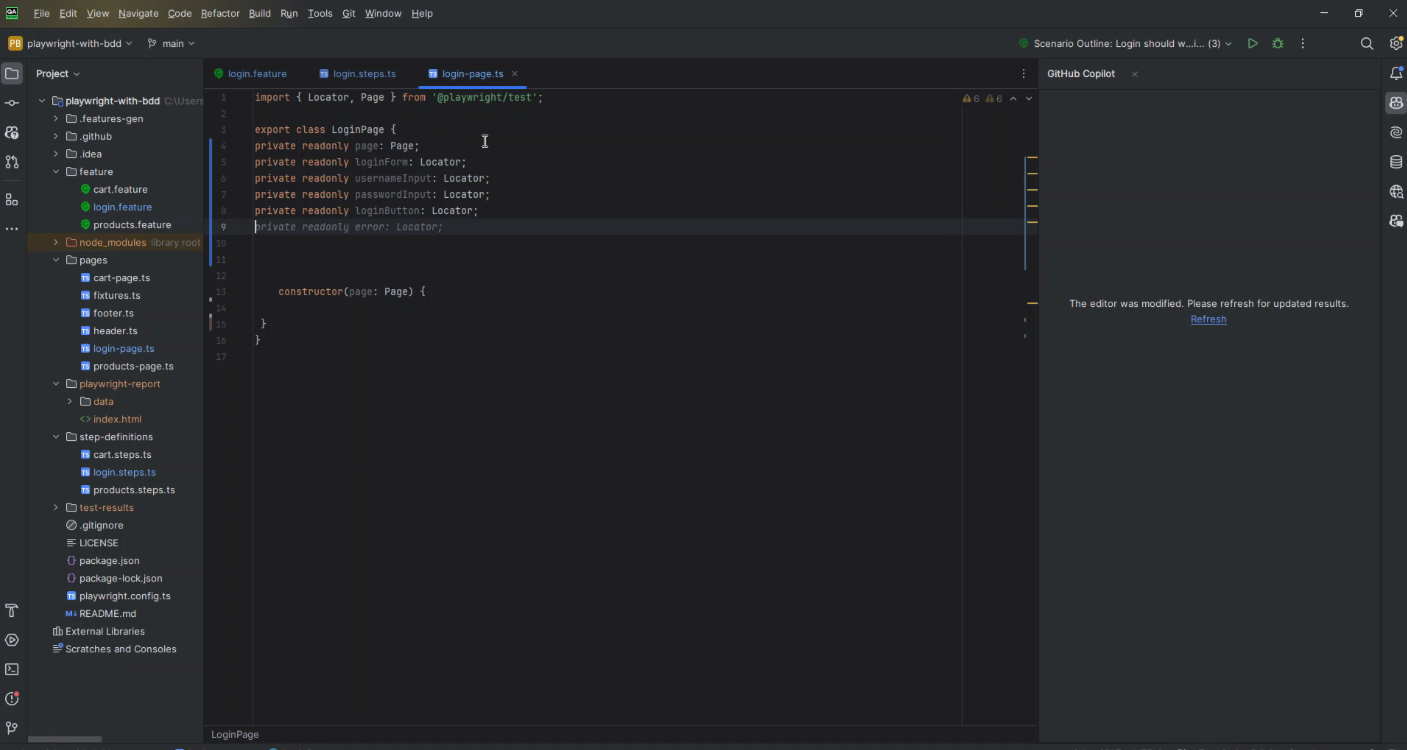
Then, begin typing the code to define locators for these elements. GitHub Copilot should start suggesting completions based on your comments and the context of your existing code. For instance, if you’re using Playwright, it might offer something like:
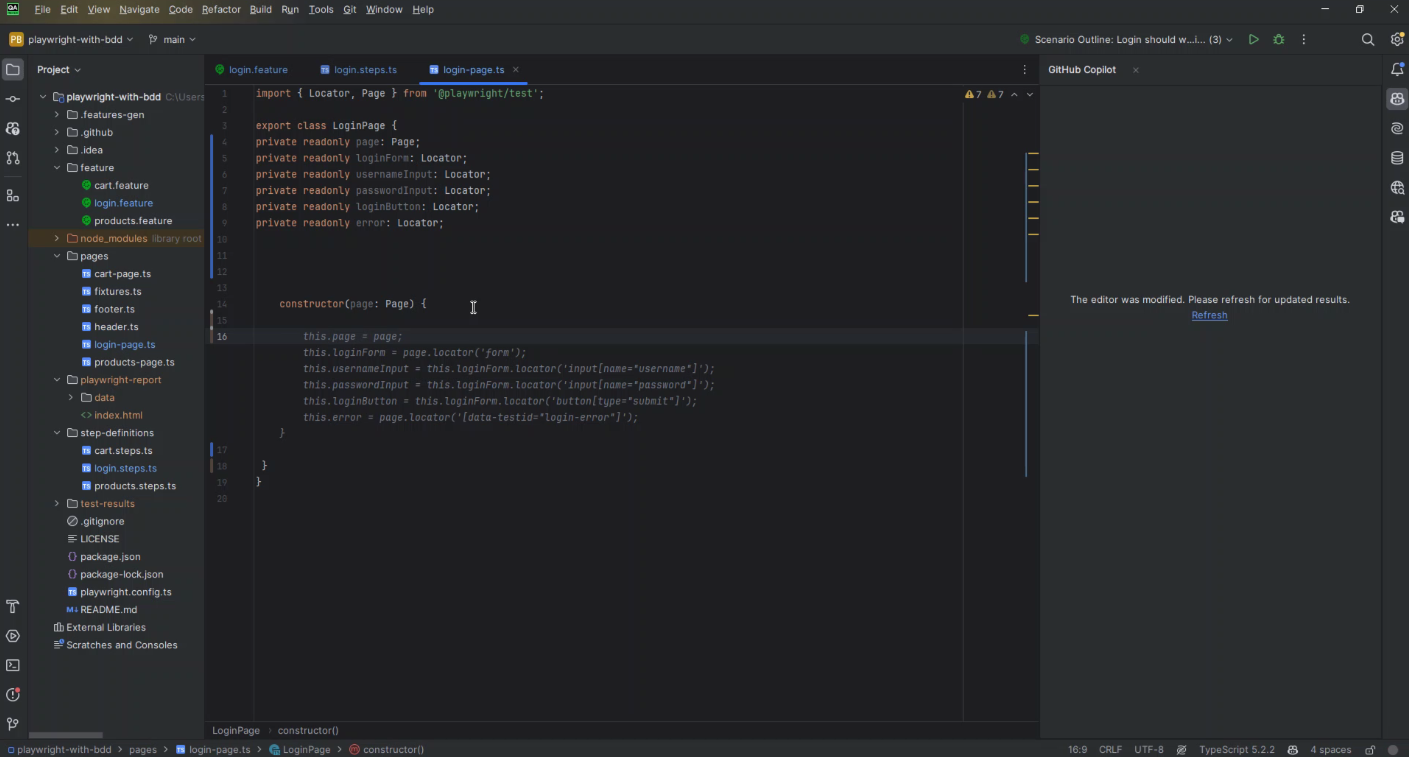
Implement Page Methods
After defining the locators, you will want to add methods to interact with these elements. Again, start with a comment describing the action you want to perform, such as logging in:
// Method to log in
Start typing the method implementation and let GitHub Copilot suggest the method’s body based on your defined locators. For a login method, it might offer:
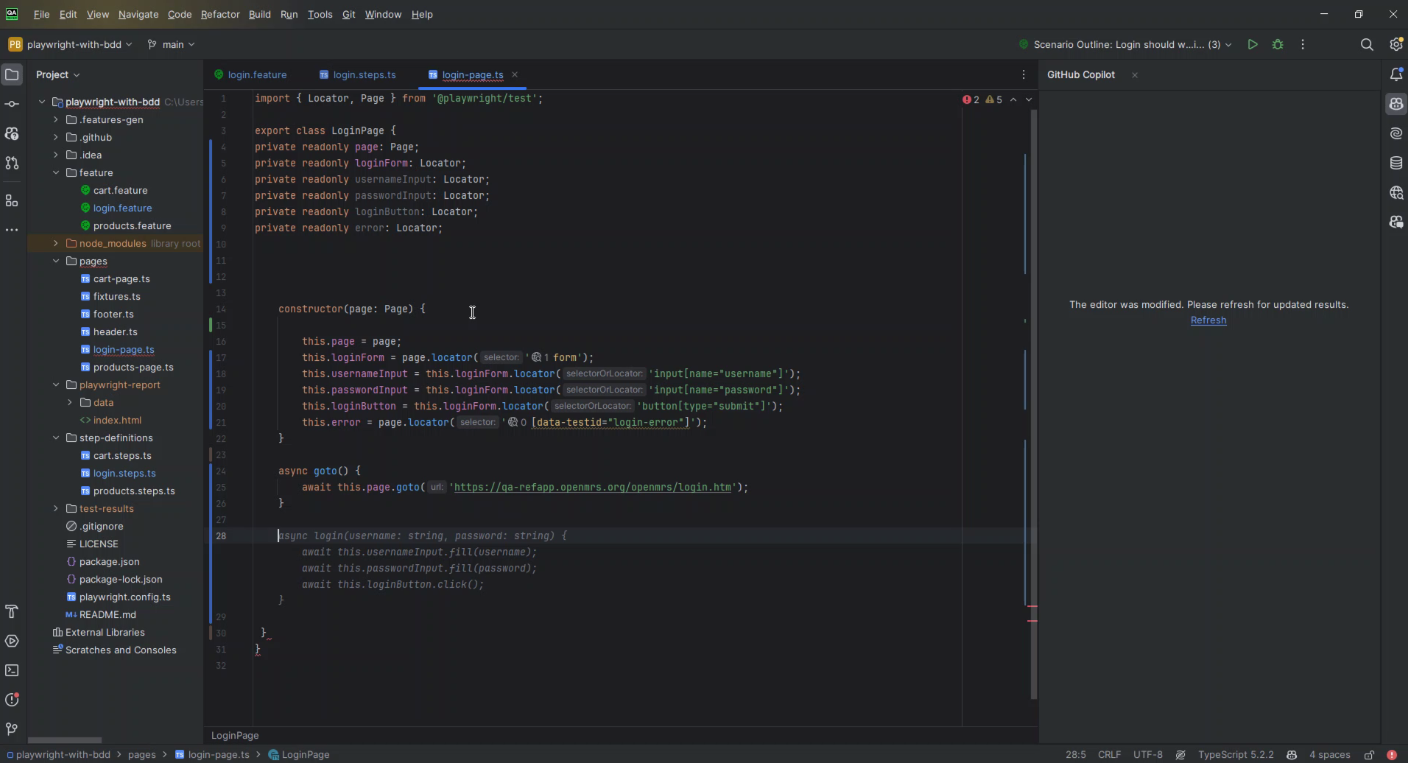
Refine Suggestions
GitHub Copilot’s suggestions are based on the patterns it has learned from a vast corpus of code, but they might not always be perfect for your specific use case. Review the suggestions carefully, making adjustments to ensure they meet your project’s requirements.
Test Your Page Object
Once you’ve added the locators and methods with the help of GitHub Copilot, it’s crucial to test them to ensure they work as expected. Write a test case that utilizes the new page object methods and run it to verify the interactions with the web page are correct.
Iterate and Expand
Add more locators and methods to your page objects as your project grows. GitHub Copilot can assist with this process, helping you generate the code needed for new page interactions quickly.
Share Knowledge
Share this knowledge with your team if you find GitHub Copilot helpful for specific tasks or discover best practices. Collaborative learning can help everyone make the most of the tool.
Example 3 – Analyzing codebase and multiple suggestions
When leveraging GitHub Copilot for analyzing a codebase and generating multiple suggestions in a test automation project, it's crucial to approach this with a strategy that maximizes the tool's capabilities while ensuring the quality and relevance of the suggestions. Here's a guide on how to effectively use GitHub Copilot for this purpose:
Understand Copilot’s Capabilities
First, recognize that GitHub Copilot generates suggestions based on the context of the code you’re working on and the comments you provide. It’s trained on a vast array of code from public repositories, making it a versatile tool for generating code across many languages and frameworks.
Provide Detailed Comments
Use detailed comments to describe the functionality you want to implement or the issue you’re trying to solve. GitHub Copilot uses these comments as a primary source of context. The more specific you are, the more accurate the suggestions.
– Example:
Instead of a vague comment like `// implement login test`, use something more descriptive like `// Test case: Ensure that a user can log in with valid credentials and is redirected to the dashboard`.
Break Down Complex Scenarios
For complex functionalities, break down the scenario into smaller, manageable pieces. This approach makes solving the problem easier and helps Copilot provide more focused and relevant suggestions.
– Example:
If you’re testing a multi-step form, describe and implement tests for each step individually before combining them into a comprehensive scenario.
Explore Multiple Suggestions
GitHub Copilot offers several suggestions for a given code or comment. Don’t settle for the first suggestion if it doesn’t perfectly fit your needs. You can cycle through different suggestions to find the one that best matches your requirements or inspires the best solution.
Refine and Iterate
Use the initial suggestions from Copilot as a starting point, then refine and iterate. Copilot’s suggestions might not always be perfect or fully optimized. It’s essential to review, test, and tweak the code to ensure it meets your standards and fulfils the test requirements.
Leverage Copilot for Learning
GitHub Copilot can be an excellent learning tool for unfamiliar libraries or frameworks. By analyzing how Copilot implements specific tests or functionalities, you can gain insights into best practices and more efficient ways to write your test scripts.
Collaborate and Review
Involve your team in reviewing Copilot’s suggestions. Collaborative review can help catch potential issues and foster knowledge sharing about efficient coding practices and solutions Copilot may have introduced.
Utilize Copilot for Boilerplate Code
Use GitHub Copilot to generate boilerplate code for your tests. This can save time and allow you to focus on the unique aspects of your test scenarios. Copilot is particularly good at generating setup and teardown routines, mock data, and standard test structures.
Continuous Learning and Adaptation
GitHub Copilot learns from the way developers use it. The more you interact with Copilot, providing feedback and corrections, the better it offers relevant suggestions. Engage with it as a dynamic tool that adapts to your coding style and preferences over time.
Ensure Quality Control
Always remember that you and your team are responsible for the code’s quality and functionality. Use GitHub Copilot as an assistant, but ensure that all generated code is thoroughly reviewed and tested according to your project’s standards.
Following these strategies, you can effectively leverage GitHub Copilot to analyze your codebase and generate multiple relevant suggestions for your test automation project. Copilot can significantly speed development, enhance learning, and introduce innovative solutions to complex problems. However, it’s crucial to remain engaged in the process, critically evaluating and refining the suggestions to ensure they meet your project’s specific needs and quality standards.
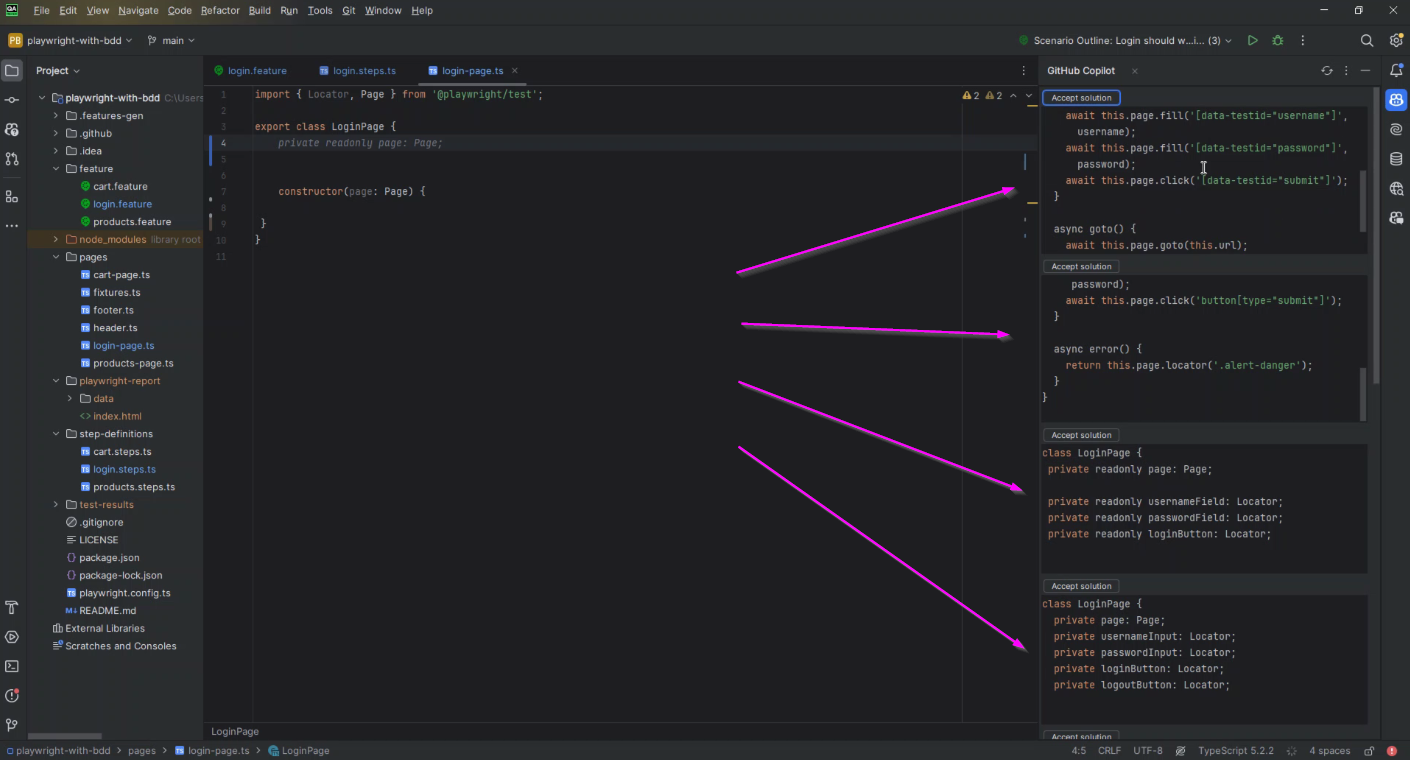
Example 4 – Generating Test Scenarios
Generating test scenarios with GitHub Copilot involves leveraging its AI-powered capabilities to brainstorm, refine, and implement detailed test cases for your software project. GitHub Copilot can assist in covering a broad spectrum of scenarios, including edge cases you might not have initially considered. Here’s how you can effectively use GitHub Copilot for generating test scenarios:
Start with Clear Descriptions
Begin by providing GitHub Copilot with explicit, descriptive comments about the functionality or feature you want to test. The more detailed and specific your description, the better Copilot can generate relevant test scenarios.
– Example:
Instead of simply commenting `// test login`, elaborate with details such as `// Test scenario: Verify that a user can successfully log in with valid credentials and is redirected to the dashboard. Include checks for incorrect passwords and empty fields.`
Utilize Assertions
Specify what outcomes or assertions should be tested for each scenario. Copilot can suggest various assertions based on the context you provide, helping ensure your tests are thorough.
– Example:
`// Ensure the login button is disabled when the password field is empty.`
Explore Edge Cases
Ask Copilot to suggest edge cases or less common scenarios that might not be immediately obvious. This can significantly enhance your test coverage by including scenarios that could lead to unexpected behaviors.
– Example:
`// Generate test cases for edge cases in user registration, such as unusual email formats and maximum input lengths.`
Generate Data-Driven Tests
Data-driven testing is crucial for covering a wide range of input scenarios. Prompt Copilot to generate templates or code snippets for implementing data-driven tests.
– Example:
`// Create a data-driven test for the search functionality, testing various input strings, including special characters.`
Implement Parameterized Tests
Parameterized tests allow you to run the same test with different inputs. Use Copilot to help write parameterized tests for more efficient scenario coverage.
– Example:
`// Write a parameterized test for the password reset feature using different types of email addresses.`
Leverage Copilot for Continuous Integration (CI) Tests
If your project uses CI/CD pipelines, Copilot can suggest scenarios specifically designed to be executed in CI environments, focusing on automation and efficiency.
– Example:
`// Suggest test scenarios for CI pipeline that cover critical user flows, ensuring quick execution and minimal flakiness.`
Refine Suggestions
Review the test scenarios and code snippets suggested by Copilot. While Copilot can provide a strong starting point, refining these suggestions to fit your project’s specific context and standards is crucial.
Iterate and Expand
Use the initial set of scenarios as a foundation, and continuously iterate by adding new scenarios as your project evolves. GitHub Copilot can assist with this ongoing process, helping identify new testing areas as features are added or modified.
Collaborate with Your Team
Share the generated scenarios with your team for feedback. Collaborative review can help ensure the scenarios are comprehensive and aligned with the project goals. GitHub Copilot can facilitate brainstorming sessions, making the process more efficient and thorough.
Document Your Test Scenarios
Finally, document the generated test scenarios for future reference and new team members. GitHub Copilot can even assist in developing documentation comments and descriptions for your test cases.
GitHub Copilot can significantly streamline the process of generating test scenarios, from everyday use to complex edge cases. By providing detailed descriptions and leveraging Copilot’s suggestions, you can enhance your test coverage and ensure your software is robust against various inputs and conditions. Remember, the effectiveness of these scenarios depends on your engagement with Copilot’s suggestions and your willingness to refine and iterate on them.
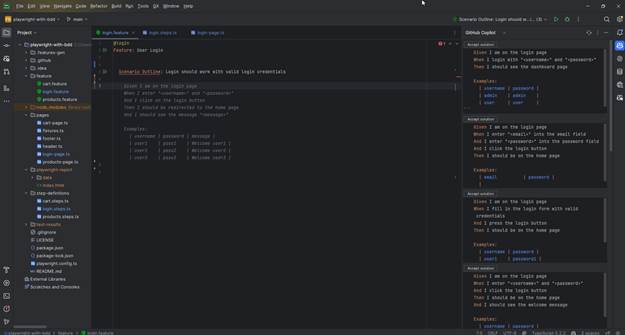
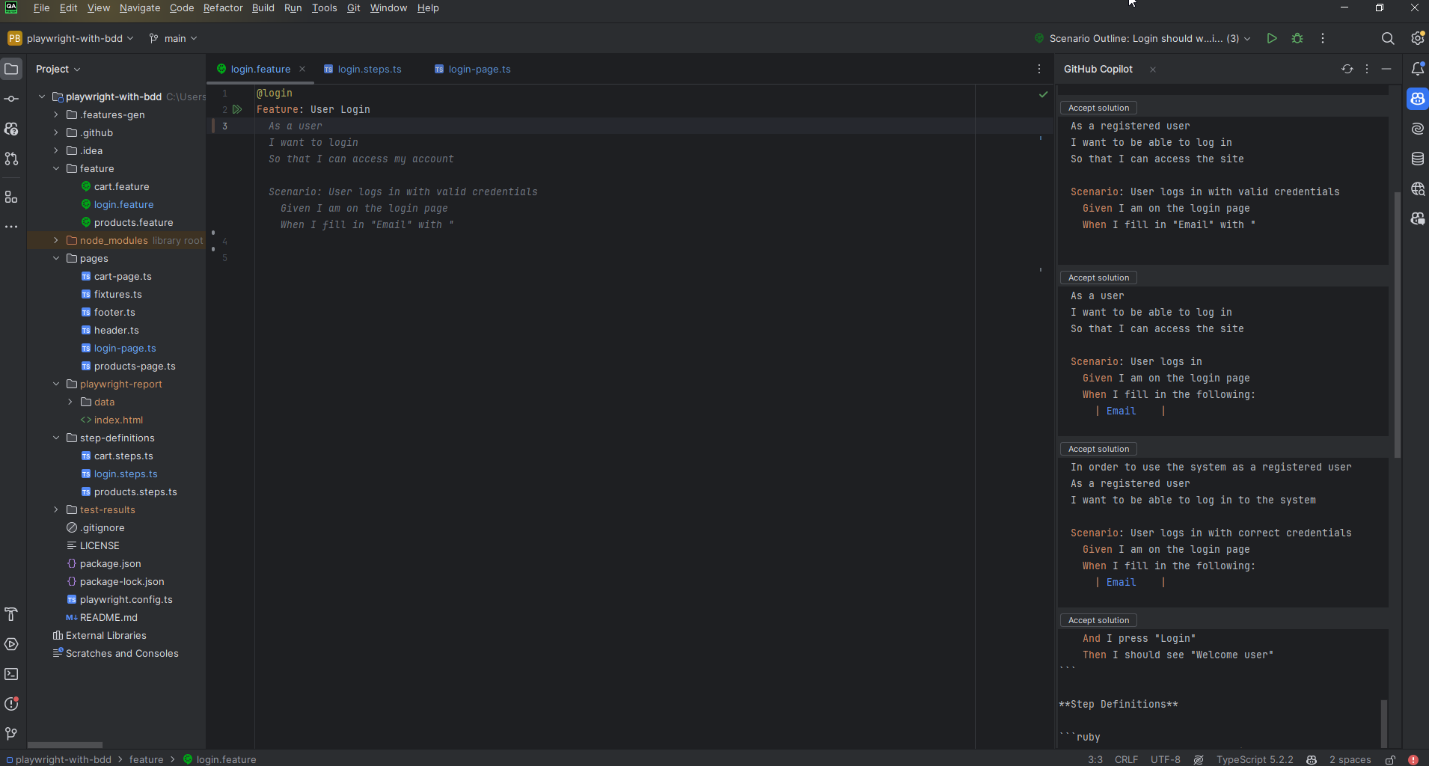
Conclusion: Redefining Test Automation's Horizon
Integrating advanced automation tools marks a pivotal moment in the evolution of Test Automation, bringing about a significant broadening of capabilities and a redefinition of the quality assurance process. This progress represents not merely an advancement in automation technology but a stride towards a future where QA is seamlessly integrated with creativity, insight, and a deep commitment to enhancing user experience. In this future landscape, QA professionals evolve from their conventional role of bug detectors to become creators of digital experiences, ensuring software is not only technically sound but also excels in delivering user satisfaction and upholding ethical standards.
Efficiency and Innovation as Core Pillars
The collaboration between advanced automation tools introduces an era marked by heightened efficiency, facilitating quicker release cycles without sacrificing output quality. This is made possible by automating mundane tasks, applying intelligent code and interface analyses, and employing predictive models to identify potential issues early. These technological advancements free QA engineers to use their skills in areas that benefit from human insight, such as enhancing user interface design and formulating strategic testing approaches.
Elevating Intuition and Creativity
Looking ahead, the QA process will transcend traditional test scripts and manual verification, becoming enriched by the intuitive and creative contributions of QA professionals. Supported by AI, these individuals are empowered to pursue innovative testing approaches, navigate the complexities of software quality on new levels, and craft inventive solutions to intricate problems. This envisioned future places a premium on the unique human ability to blend technical knowledge with creative thinking, pushing the boundaries of what is possible in quality assurance.
Achieving Excellence in Software Experiences
The primary goal of delivering outstanding software experiences becomes increasingly feasible. This ambition extends beyond merely identifying defects sooner or automating testing procedures; it encompasses a comprehensive understanding of user requirements, ensuring software is accessible and inclusive, and fostering trust through robust privacy and security measures. Test Automation emerges as a crucial element in the strategic development of software, significantly impacting design and functionality to fulfil and surpass user expectations.
Transformation of QA Engineers’ Roles
As the industry progresses toward this enriched future, the transformation in the role of QA engineers signifies a more comprehensive evolution within the software development field. They are more significant in decision-making processes, affecting product design and strategic orientation. Their expertise is sought not only for verifying software’s technical accuracy but also for their deep understanding of user behavior, preferences, and requirements.
Navigating the Path Forward
Realizing this vision involves overcoming obstacles, necessitating ongoing innovation, education, and adaptability. The benefits of pursuing this path are substantial. By adopting advanced technologies and methodologies, QA teams can refine their processes and contribute to developing digital products that genuinely connect with and satisfy users. Successful navigation of this path relies on interdisciplinary collaboration, continuous learning, and a dedication to achieving excellence.
Elevating Human Experience Through Technology
Ultimately, this envisioned future of Test Automation represents a broader industry call to utilize technology for efficiency and profit and as a vehicle for enhancing the human condition. In this imagined future, technology produces functional, dependable, enjoyable, and inclusive software aligned with our collective values and ethics. Integrating advanced tools and methodologies signifies the initial steps toward a future where quality assurance is integral to developing software that positively impacts lives and society.

Author
Jagoda Peric
Quality Assurance Engineer