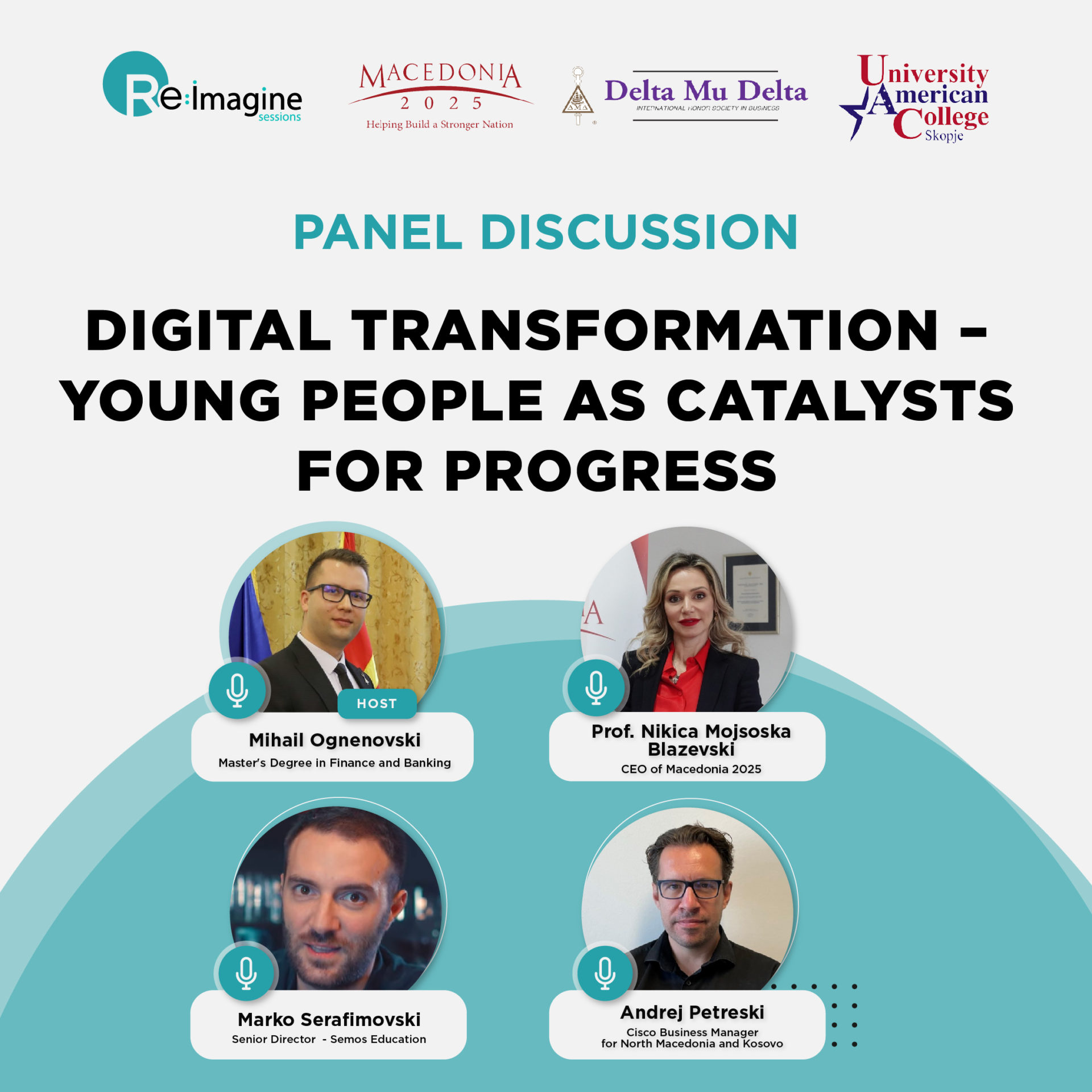Professional Growth – Process, Tools and Roles

CAREER DEVELOPMENT PROCESSES
ENCOURAGE AND SUPPORT GROWTH

Why is career growth important not just for the employees, but for the company as well?
When we talk about career growth, there are multiple aspects that need to be taken into consideration, as they’re all important in the development of an individual, but the one thing that really makes a big difference is when personal and professional growth are “alligned”. If this is the case, what can we do to support the development of our employees?


In one of the Re:Imagine Session in the People Management series, Nikita Popova, People Specialist at IT Labs, elaborated at length on all the processes, tools, and methods that are used to ensure employees reach their potential.
The first step is the creation of a personal development plan and a well-structured career path for each position. A clear picture of the potential career path and what one can expect from the start are the two things that will offer the employe a feeling of security, increase motivation, give them a clear picture of the future, and allows them to plan on how to achieve it.
Once showing the possibilities, the next step is to provide the tools and support of how one can take that journey. There are many ways of doing so, and Nikita recommends taking a holistic approach to offer your employees a variety of ways they can learn and grow through:
- Tech-stack communities
- Technical training and courses
- Certificates
- Soft-skills training
- One on One Coaching sessions
- Mentoring Programs
- Mindfulness and well-being programs for personal development
- Well-structured processes for offering feedback to your employees
Taking care of talent will always be rewarding for an organization, and recognizing that there is no better investment than in the growth of your employees will only result in the growth of your organization.
Nikita went in detail on all these subjects during the ReIimagine session in the People Management series in her session that took place in November 2022, that was organized in collaboration with the Faculty of Philosophy.
Stay tuned for the upcoming Re:imagine session on www.it-labs.com/events.
Re:Imagine Session: Extracting Entities and Relations in Financial Data



Massive volumes of finance-related data are created on the Internet daily, whether on question-answering forums, news articles, or stock analysis sites. This data can be critical in the decision-making process for targeting investments in the stock market.
Extracting information from such sources in order to utilize the volumes of data, which is impossible to process manually is the core of this session. The study presented is based on the employment of different models for word embedding and different Deep Learning classification architectures for extracting the entities and predicting relations between them.
Furthermore, the multilingual abilities of a joint pipeline are being explored by combining English and German corpora. For both subtasks, we will show state-of-the-art performances of 97.69% F1 score for named entity recognition and 89.70% F1 score for relation extraction.
We had Igor Mishkovski PhD, professor at the Faculty for Computer Science and Engineering, dive deep into subject, in the Re:Imagine session that we held on 29.11.2022, and below, you can watch the whole session from start to finish!
Topics covered:
- Introduction;
- Dataset description;
- Methodologies;
- Results and Discussion;
- Future Work and Conclusion.
Click play for the full session!
Re:Imagine Session: Digital Transformation – Young People As Catalysts for Progress
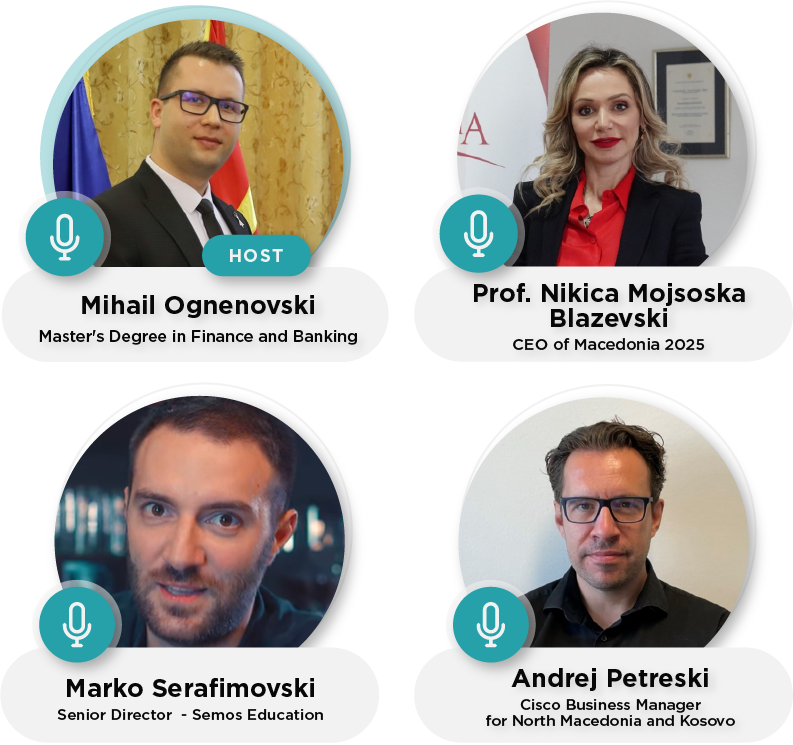


We cannot be prepared for the future, without first thinking about and working on digitalization and digital skills. Every country that strives to grow and develop and become an important cog in the global economy must focus on digitalization. The benefits of a fully digitalized and functional society are endless – and this is something that developing countries can use to make big leaps on their path to modernization.
In Macedonia, there is a significant lack of people who have proper digital skills, and on average, are far behind their EU counterparts – and not just for professional use, but personal as well.
Young Macedonians are the ones that are expected to be the driving force behind this digitalization process, spearheading digital transformation in all areas, but what challenges are they facing now? How can that process be more efficient? What do young people need in order to be able to reach the “next level”?
This topic, these questions, and many more – were all part of the discussion we had at the Re:Imagine session that was organized together with Macedonia2025, titled ‘Digital Transformation – Young People As Catalysts for Progress’, held on 28.11.2022, at which we had Mihail Ognenovski as moderator, and Prof. Nikica Mojsoska-Blazevski, Marko Serafimovski, and Andrej Petreski as panelists!
A video of the discussion right on below!
Re:Imagine Session - To Kubernetes and Beyond



Starting out as an orchestration platform, Kubernetes has grown to become much more than that, becoming a cloud-native operating system that has received unprecedented interest from the industry with a thriving, continuously evolving ecosystem around it.
But what do Kubernetes mean for developers? How can they use them to their own benefit? In the Re:Imagine session held on November 23rd 2022, IT Labs’ Head of Technology, Kostadin Kadiev, answered all of these questions and elaborated traditional and new Kubernetes use cases, what can be expected from Kubernetes in the future, and how devs can contribute to the Kubernetes Ecosystem.
Topics covered:
- The rise of Kubernetes – a brief history.
- Kubernetes for Developers (why what and how).
- What to expect from Kubernetes in the future.
Click play for the full session!
Re:Imagine Session - Going Serverless with Azure Functions: Lessons Learned from Production


Microsoft Azure with Azure Functions is established as one of the biggest FaaS providers, and it allows companies and tech teams to write less code, maintain less infrastructure, and save on costs. Instead of worrying about deploying and maintaining servers, the cloud infrastructure provides all the up-to-date resources needed to keep your applications running. You focus on the code that matters most to you, in the most productive language for you, and Azure Functions handles the rest.
On November 17th, 2022, we had IT Labs’ Bojan Stojkov (Technical Lead) and Marija Bajdevska (Principal Software Engineer) – both of whom dived deep into Azure’s Functions, how to use them, and what to expect in the future!
Look at the session by clicking play on the video below!
Topics covered:
- Going serverless with Azure Functions – what should I know about it?
- Azure Functions – lessons learned
- Future of .NET on Azure Functions – what to expect?
- Q&A Session
HELM –Package Manager for Kubernetes



Helm is a tool that in some manner simplifies the process of deployment, maintenance, and removal of the applications in Kubernetes’ cluster. It is also called a Package Manager for Kubernetes, because it unites all needed Kubernetes resources for application in one single package that can be used for easy deploy, maintain, or remove application from Kubernetes.
Helm became quite popular, and many commonly used applications have their own helm charts publicly available that can be used for simple and quick installation on Kubernetes. Also, a lot of organizations are using Helm for their applications, integrating it in their CI/CD automation process.
On 10.11.2022, IT Labs’ Vladimir Trajchev will dived deep into the subject, in a Re:Imagine session, at which he talked about the perks of Helm, how it can help you, its functionalities, and how you can use it to your advantage!
A full video on the subject is right below.
Topics covered:
- Basic Helm Concepts
- Helm as a package manager
- Helm in Action (Demo1)
- Helm as a deployment template
- Helm in Action (Demo2)
Re:Imagine Session: Green Agents - Part of the Waste Management in North Macedonia



Aside from the “regular” waste management world, there is the work of silent, local, informal waste collectors in North Macedonia, whose contribution for a cleaner environment is growing. This presentation, which was held by REDI’s Asib Zekir (Director of Green Initiatives and REDI Recycling), focused on the work of these informal waste collectors, how they can be made formal, how it grew to this level – with the help of REDI, all the way to explaining the processes and phases they’ve ingrained in their work!
The session was held on 14.11.2022, at which Asib gave the whole background on the informal waste collectors in North Macedonia and their contribution to a cleaner environment.
Topics covered:
- The issue of informal waste collectors
- REDI Recycling’s backstory
- The solution proposed
- Lessons learned
People Re:Imagine Session – Panel Discussion at the Faculty of Philosophy
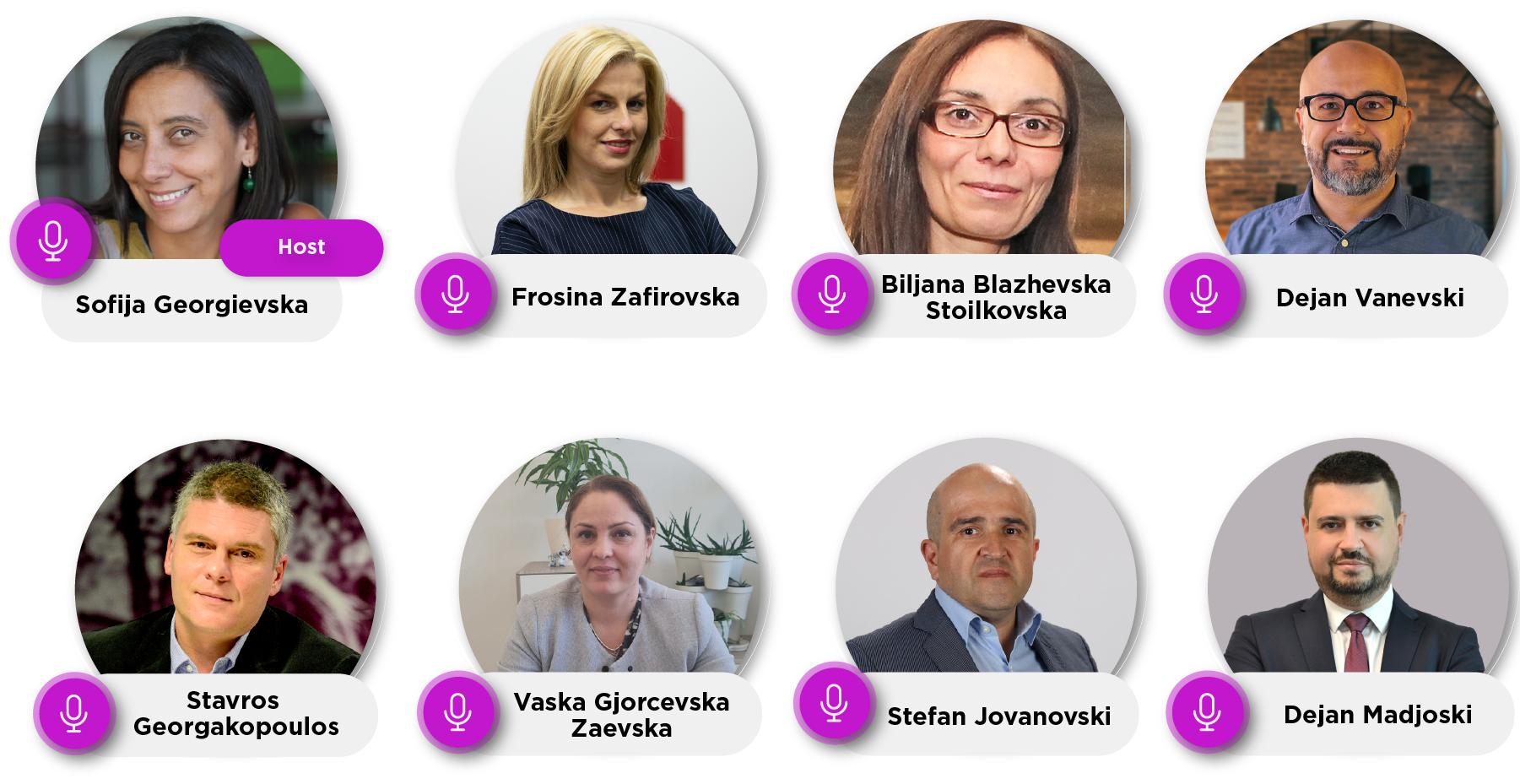


With the big changes that happened on the labor market – ranging from the working models, all the way to how companies approach talent – many of the employers are facing new challenges which can be crucial to whether their companies will stay relevant on the market – it’s a case of adjusting to the “new normal”, or risk losing step with industry trends.
This was just some of the questions and potential scenarios that were part of the panel discussion titled ’Developing the Workplace of the Future’ which was held on 22.11.2022, at the Faculty of Philosophy in Skopje. The panel discussion was organized by the Faculty of Philosophy – Skopje, together with IT Labs as part of the Re:Imagine People Management sessions, which will contain experts and leaders in the HR industry.
This panel discussion was opened by the dean of the Faculty of Philosophy, Prof. Ratko Duev, PhD, and it was the first in a series of sessions – and at it we had the following experts:
Discussion Moderator:
Prof. Sofija Georgievska, PhD, Head of the Center for HR Management
Panelists:
- Frosina Zafirovska, Chief People and Talent Officer at IT Labs
- Biljana Blazevska Stoilkovska, Professor at the Faculty of Philosophy
- Dejan Vanevski, Strategic Business Development Manager at Thrivity
- Vaska Gjorchevska Zaevska, Deputy Director at Vitek Macedonia
- Stefan Jovanovski, Head of the Human Resources at A1 Macedonia
- Dejan Madzoski, Human Resources Director at NLB Bank .
We’re thankful to the Faculty of Philosophy – Skopje for partnering up with us for this panel discussion, and for lending their space for this session and the ones that will come after it!
Re:Imagine Session: The Power of Power Apps


Power Apps, a component of Microsoft Power Platform, is a suite of apps, services, and connectors, as well as a data platform, that provides a rapid development environment to build custom apps for your business needs.
Low-code platforms are exploding in popularity, and organizations are expected to build 70% of their new applications using low-code or no-code platforms by 2025.
Every business is becoming a software business, making digital transformation a critical initiative for maintaining a competitive advantage.
So how can you take advantage of Power Apps? Can the potential they carry be used to set your business up for the future? The answers to these questions and many more were answered in our Re:Imagine session that was held on 01.11.2022, at which IT Labs’ Blagoja Panovski (Principal Software Architect) and Aleksandra Vinokikj (Technical Lead) dived deep into the subject, from what you can do, all the way to what the future holds when it comes to Power Apps!
Topics covered:
- Low code platforms – what should I know about it?
- Microsoft Power Apps – lessons learned
- Demo
- Q&A Session
It’s Time to Have the Talk on Hybrid and Remote Working
It’s Time to Have the Talk on Hybrid and Remote Working

Over the past three years, we’ve seen massive shifts in all aspects of our everyday lives, and while most of these shifts have been temporary, there’s one change that seems like it’s here to stay – remote and hybrid working.
What started out as a no-brainer move, is now a topic for hot debate – with opinions flying left and right, people waging a productivity-vs-happiness discussion (and almost a war), and quoting research old and new to state their point.
But is reality, black and white? Is this going to be the one thing where the data from research will create two opposing sides, and in the end, we’ll say “it depends”?
Let’s dive deep and look at the latest numbers and (try to) close this debate, or at the very least, create a credible checkpoint.
What's the Big Idea?
With the development of technology and the world becoming more connected, with more people gaining access to the internet and the modernization of existing internet infrastructure, working from literally any point around the globe has become a piece of cake.
A laptop and the password of the nearest Wi-Fi, or in some places, a USB stick connected to some network, is all you need to gain access to hundreds of thousands of jobs – full-time, part-time, freelance, contractor, consultant – you name it, there’s a job ad somewhere with that title.
Of course, some jobs cannot be turned remote (factories, restaurants, etc.), but the fastest growing markets and industries are the ones that offer it – tech, marketing, insurance, finance.
In the end, the debate is still flaming hot, and the first thing we need to do is take a look at the perception of remote vs hybrid, before we dive into the data.


The Perception
There are a lot of divided opinions and expectations when it comes to the hybrid and remote working models, but the reality is that they’re very similar in what they offer in terms of potential benefits and drawbacks.
The Pros
- Happier team members
- Increase in productivity
- Better work-life balance
The Cons
- Weaker communication among teams
- Lack of motivation
- Lacking in sense of belonging

The Data
There is one research by economist Nick Bloom regarding remote work in the tech sector, and the data has shown that hybrid/remote models:
- Made employees much happier (flexibility, mobility, easier to function)
- Changed the structure of working hours (people tend to interchange between personal and professional obligations during work hours, and if they don’t finish everything, they take some other hours from the weekend or make it up by working a bit more on other days)
- Team members started messaging more among each other (people tended to write to colleagues and other co-workers, rather than walk over to their booth/office and talk to them)
- Productivity went UP (based on 4 different measures: promotions, performance grades, self-assessment measures, and lines of code. Promotions and performance grades were “flat” but self-assessment went up, as did the number of lines of code laid on average (by 8%).
Regarding the company culture and the general sense of belonging and engagement that is expected among workers that go into the office, data has shown that while workers feel more disconnected and less aligned with the core values of their company, this “gap” can be closed by properly transitioning to the online/remote model, and finding suitable team-building activities and events.
Mitigating the potential negative outcomes (the cons above) of the hybrid/remote models are easily mitigated when the virtual/online engagement is appropriately done.
Why The Differentiation Between Hybrid and Remote Matters
The need for remote and hybrid jobs increased, but it seems that companies and businesses have chosen to implement these working models partially or with some conditions attached to them, and this has gone on to blur the lines between the two. When a company says remote, does that mean real remote, or is it like a hybrid?
This “blurring” of the lines went on, with adding conditions and making the working models use the terms’ remote’ and ‘hybrid’ and being neither while trying to be both. And this has been reflected in the opinion and experience of large segments of the workforce impacted by these.
The need for a clear distinction between the two models is not down to them overlapping – they’re not, but companies make it seem so. The endpoint is – these two models of working are beneficial not just for workers but for companies as well, but only when implemented with just one condition – let the employee choose.
How We Made It Work For Us
As we’re firm believers in the fact that IT Labs’ team members do their best work in an environment of their own choosing, we give each and every team member the freedom to choose how they want to spend their time – we call it True Remote.
Want to come to the office every day? Feel free to do so. Do you feel you do your best work at home, or do you want to work in non-office environments? Go ahead. A few days at home and maybe a few in the office? Works just as fine.
Conclusion
The world of remote and hybrid work is changing, and the wide variety of tools for following procedures and creating reports boost efficiency and information flow. Project managers and clients can follow the work being done and better understand the processes that are part of development.
So, in the end, the debate regarding hybrid and remote working has nothing to do with whether they’re good models – it’s whether companies can implement them properly and if they can have their team leaders and managers adapt their leadership/management styles. Everything else is pretty much figured out.
Of course, the benefits of face-to-face meetings and close working aren’t to be overlooked, but the bottom line is: give people the freedom of choice, and they’ll do the right thing for themselves, which in the end will be the right thing for your company.